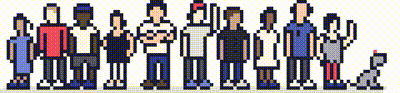For our [Cloud] and [Dedicated] customers, if you're reaching your disk space limit for your server we'll be alerted by our [monitoring system].
When the server hits 90% disk space usage, you will be notified via a support ticket. In the ticket, we'll explain what accounts are using most of the space and advise whether you would like to remove any unwanted files or upgrade the service.
Understanding why it's bad to run low on disk space
It's important to understand the implications this can cause to your server if you max out the disk space usage.
R1soft backups stop working - Data loss can have a significant impact on your business, especially if you’re running a mission-critical website or an e-commerce store. It’s vital to make sure you have a working backup of your site in case anything goes wrong.
With server disk space full, any writes to it will fail - The programs running on the server must be able to write/save data in order to function properly. When the filesystem is full, any programs trying to write will experience data loss or can sometimes cause applications to fail.
Performance degradation - When disk space nears full capacity there are fewer sequential areas of the disk to store data which impacts the performance levels significantly.
MySQL and other services - These services will stop working if 100% disk space is used.
Our alerting policy
1) First warning alert - When the server reaches 90% you will be notified via a new ticket with action required and next steps.
2) Second warning alert - After 48 hours you will be notified.
3) Third warning alert - After 5 days you will be notified.
4) Fourth warning alert - After 10 days you will be notified.
It's important to take action as soon as possible to prevent any potential issues. We will always alert you to what action you need to take and will be on hand if you need any assistance.
Need further assistance?
If you require further assistance please contact the ProStack team and we can help get this resolved for you! Get in touch today!