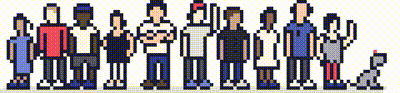For our [Shared hosting] customers there's an option to reset your cPanel password directly from the [client portal] (If you cannot remember your password, there is a [password reset link]).
Step 1
Once logged into the account, click on the Services tab and then My Services.
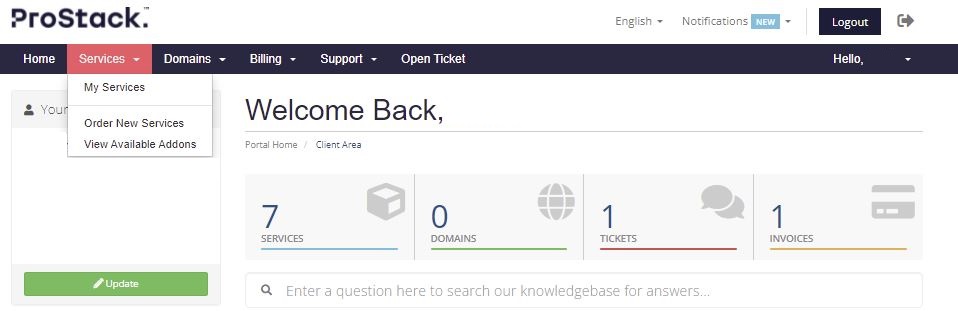
Step 2
Select the active button (under the Status column) on the service you wish to change the password.

Step 3
On the left-hand side, you will see the Actions section, click on Change Password.
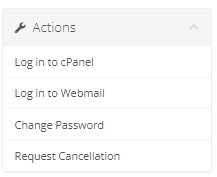
Step 4
Enter your new password and then click Save Changes.
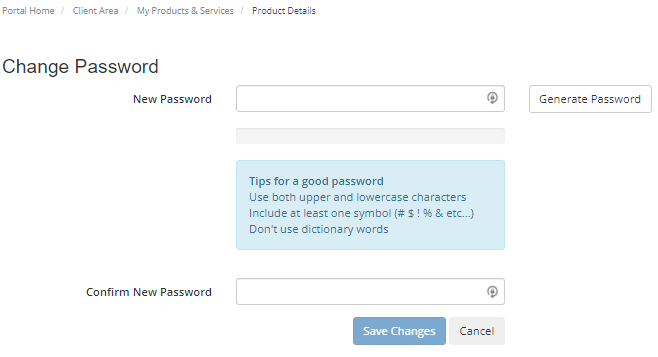
Need further assistance?
If you require further assistance please contact the ProStack team and we can help get this resolved for you! Get in touch today!