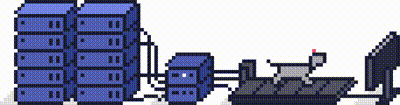Git repositories track changes in a system of files that multiple users can manage simultaneously.
This guide will explain how you can create a new Git repository.
Step 1
To create a new repository, you will need to use SSH to log in to your cPanel account on the command line.
Step 2
First, you'll need to create a new directory to store your repository. Run the following command:
mkdir -p ~/Project/example
Step 3
To navigate to the new directory, run the following:
cd ~/Project/example
Step 4
Finally, you will need to initialise the directory as a Git repository. To do this run the following command:
git init
Need further information?
For more in-depth assistance on Host Git Repositories, take a look at cPanel's documentation:
[Guide to Git™ - Host Git Repositories on a cPanel Account | cPanel & WHM Documentation]
Alternatively, please contact the ProStack team via support ticket and we can help get this resolved for you! Get in touch today!