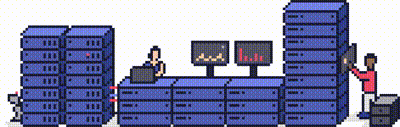At ProStack, we provide managed hosting solutions designed to put your site security first, including firewalls, brute-force detection, and account-level isolation.
We regularly scan your server for malware using Monarx, a powerful tool designed to deliver next-level defence, keeping your websites safe, secure (and at speed!), making it the perfect choice for our protection platform.
If any malicious files are detected, you'll receive an email notification with details on the affected files that require manual cleanup. This message will also include the option to upgrade to Monarx Active Protection, an enhanced service (available at an additional cost) that provides automated malware cleanup.
For our shared customers, we provide Monarx Active Protection server-wide. Dedicated and cloud customers can have the option to upgrade to Active Protection if malware has been found.
Fixing Malware Issues - Review list of files via Monarx Security control panel
Once logged into your cPanel account, scroll down to the "Plugins" section and click on "Monarx Security".

The Monarx Security dashboard provides a breakdown of discovered on-disk files, classified as either Malicious or Compromised. You can review your files by clicking on the number found under "Threat Detection".

How do I clean up malicious files?
You can view the full file list of the infections in the Monarx Security interface, by clicking on the number of files infected. If infections are found, these files need to be cleaned up manually.

For enhanced server security, you can upgrade to Monarx Active Protection, which automatically removes or blocks malware.
Additional features provided by Monarx Active Protection:
Agent-based detection -Installed directly on servers, this tool actively observes system activity in real time. Instead of relying solely on known threat signatures, it detects and stops harmful behaviour by analysing how applications and processes operate.
Real-time malware scanning - Continuously scans files and monitors server behaviour the moment they are accessed or altered. This allows for immediate identification and mitigation of malicious actions before they can cause harm.
Behaviour-based detections - Uses activity patterns and behavioural cues to detect threats, focusing on suspicious actions rather than known malware fingerprints.
Safe & automatic Remediations -Security issues are automatically addressed by isolating or removing malicious files and processes, ensuring uninterrupted server performance without the need for manual response.
Real-time blocking - Stops threats in their tracks by actively intercepting malicious actions as they occur, halting their ability to execute or propagate.
Malicious process termination - Detects and shuts down harmful processes in real time, stopping them before they can damage the system or impact server functionality.
Essential follow-up steps
Sites that have been compromised are often re-targeted, so it's crucial to keep all plugins updated to their latest versions. Addressing the root cause of the vulnerability may involve:
- Changing all of your admin users' passwords for all site users/cPanel/etc..
- Finding and fixing bugs in your own site's code.
- Updating plugins that have found and fixed their own security problems.
- Uninstalling plugins that have not found and fixed their own security problems.
For more in-depth information with respect to keeping your WordPress site updated and safe, visit our Knowledgebase article here - How do I keep my WordPress website secure?
Need further assistance?
Please do not hesitate to contact our support team if you require further help. [Get in touch today!]