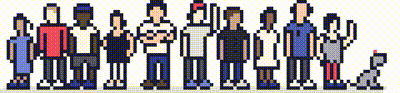We take regular backups of your site files- by default these are performed nightly and retained for 7 days.
If you require a restore of any site files, please contact our support team from the portal, or by emailing [email protected].
Please include:
- The account/domain name the files are stored under.
- The path to the files in question, if you know this.
- The server the files can be found on, if you know this.
- Whether you want us to overwrite the files or just provide you with a copy of them (e.g. to an alternative location).
Take a look at our website for more information about our backups. Alternatively, read our blog post which discusses our backup policy and how you can do your own testing of your backups.
Please note: If you need to restore MySQL databases, the steps for this can be found in our other article here - How do I restore MySQL databases from cPanel? - Knowledgebase - Prostack
Need further assistance?
If you require further assistance please contact the ProStack team and we can help get this resolved for you! Get in touch today!