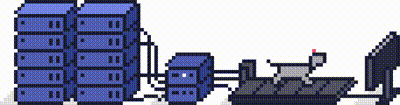In Spam Experts, there is an option to add a destination route. This allows the server address to define where the email is delivered.
Step 1 - Logging into Spam Experts
Follow our guide on how to log in to Spam Experts here - [How do I log into my Spam Experts account? - Knowledgebase - Prostack].
Step 2 - Managing Destinations
On the left-hand side of the Spam Experts interface, scroll down until you find Incoming > Destinations.
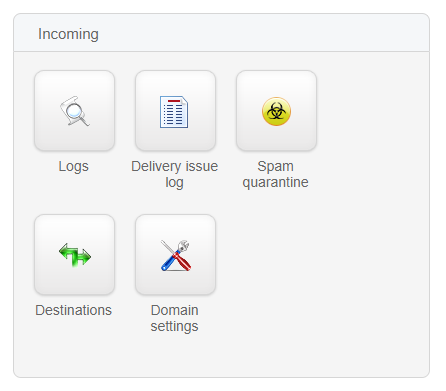
Step 3
Here, you'll see the destination list. It will provide your domain name or server hostname.
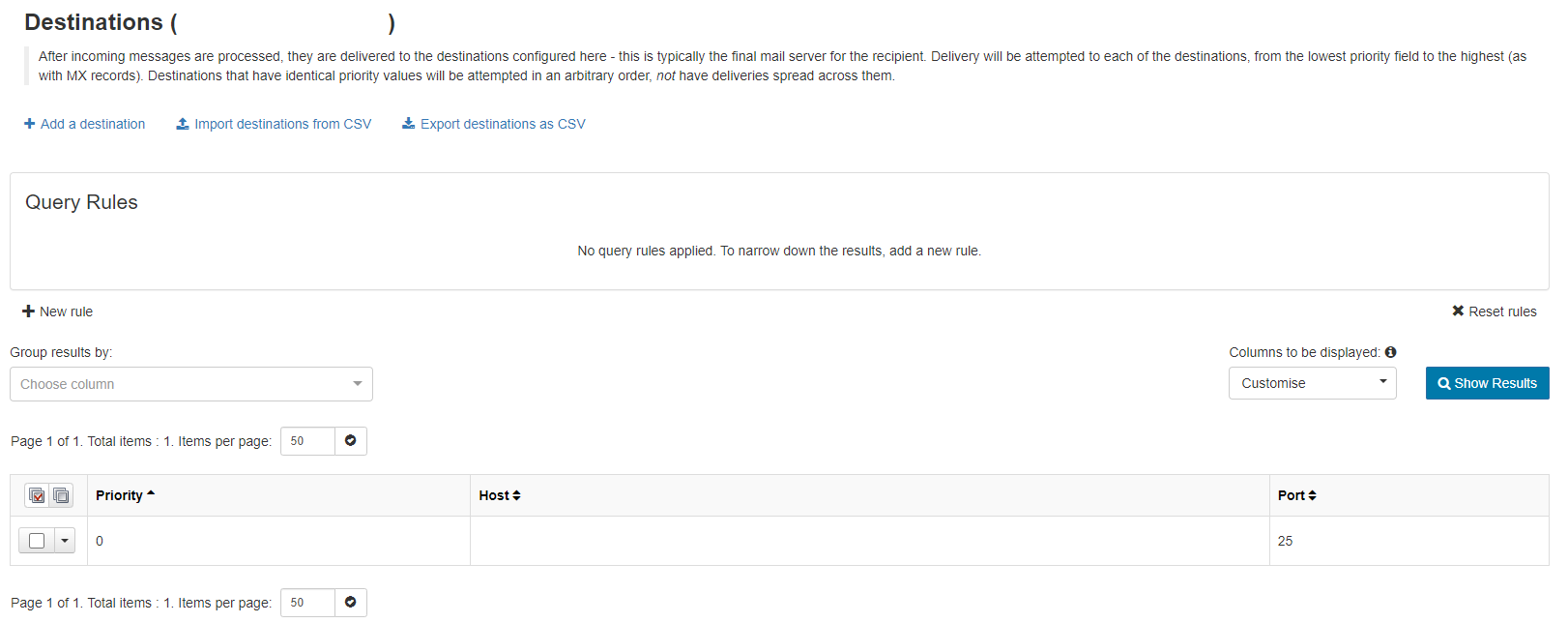
Step 4
If no information is displayed here, then your destination route is not set correctly. You can add a new one by clicking + Add a destination.
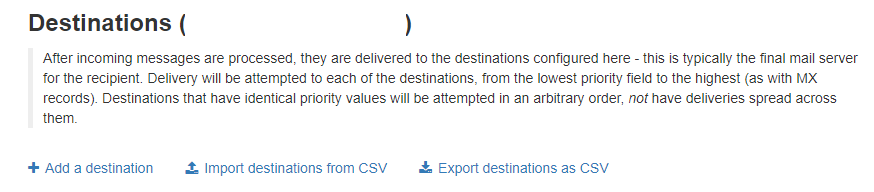
You'll need to enter the following information:
- Priority: Please add "0"
- Hostname: Please add your server hostname
- Port: Please add "25"

Need further assistance?
If you require further assistance please contact the ProStack team and we can help get this resolved for you! [Get in touch today!]