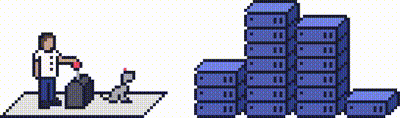The Auto Responder feature in cPanel allows you to set up automatic email response messages. This option is helpful if you're currently unavailable.
Note: Once you've set up the autoresponder, the system will still deliver messages to the inbox.
You can log in directly to cPanel or within your client portal (If you cannot remember your password, there is a password reset link).
Step 1 (a) - Logging into cPanel directly
You can log in directly to your cPanel account by using your domain name followed by /cPanel in the URL.
e.g - https://domainname.co.uk/cpanel (Note, please change domainname.co.uk to your own domain name)
Step 1 (b) - Logging into cPanel via the Client Portal
Once logged in to your client portal, click on the Services tab and then My Services. Select the Active button (under the Status column) for the service you wish to update.
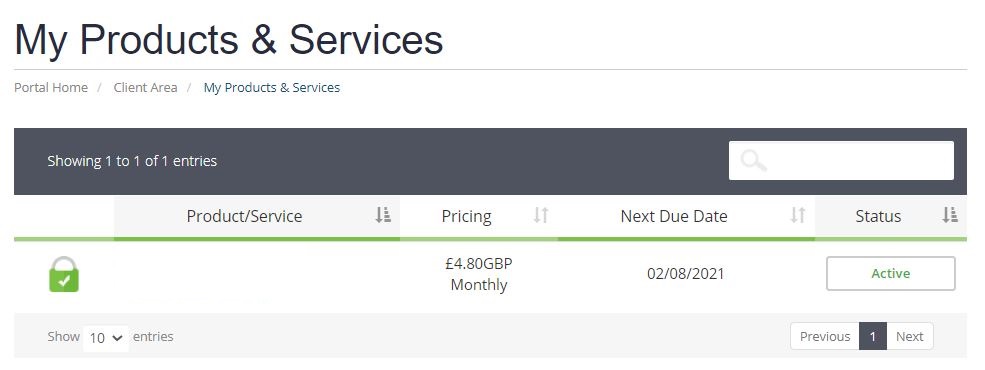
On the left-hand side, you will see the Overview section. Click on Login to cPanel.
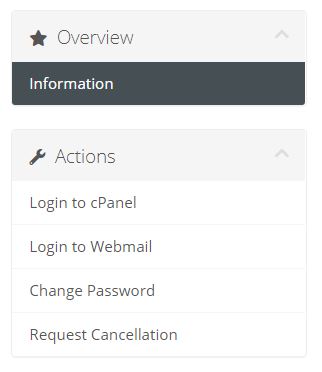
Step 2
Once logged into cPanel, scroll down until you find the Email section, and click on Autoresponders.
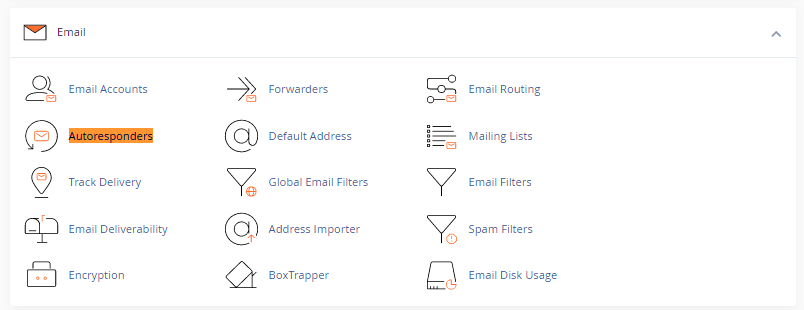
Step 3 - Viewing current autoresponders
You can view the current autoresponders you have set up by selecting that domain from the Managing menu.
The Current Autoresponders will be visible in the section displayed below.
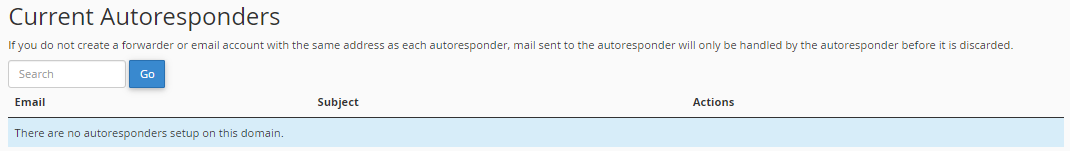
Step 4 - Setting up a new autoresponder
Click on Add Autoresponder.
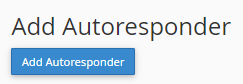
Once you've clicked on this you can fill in the form as required.
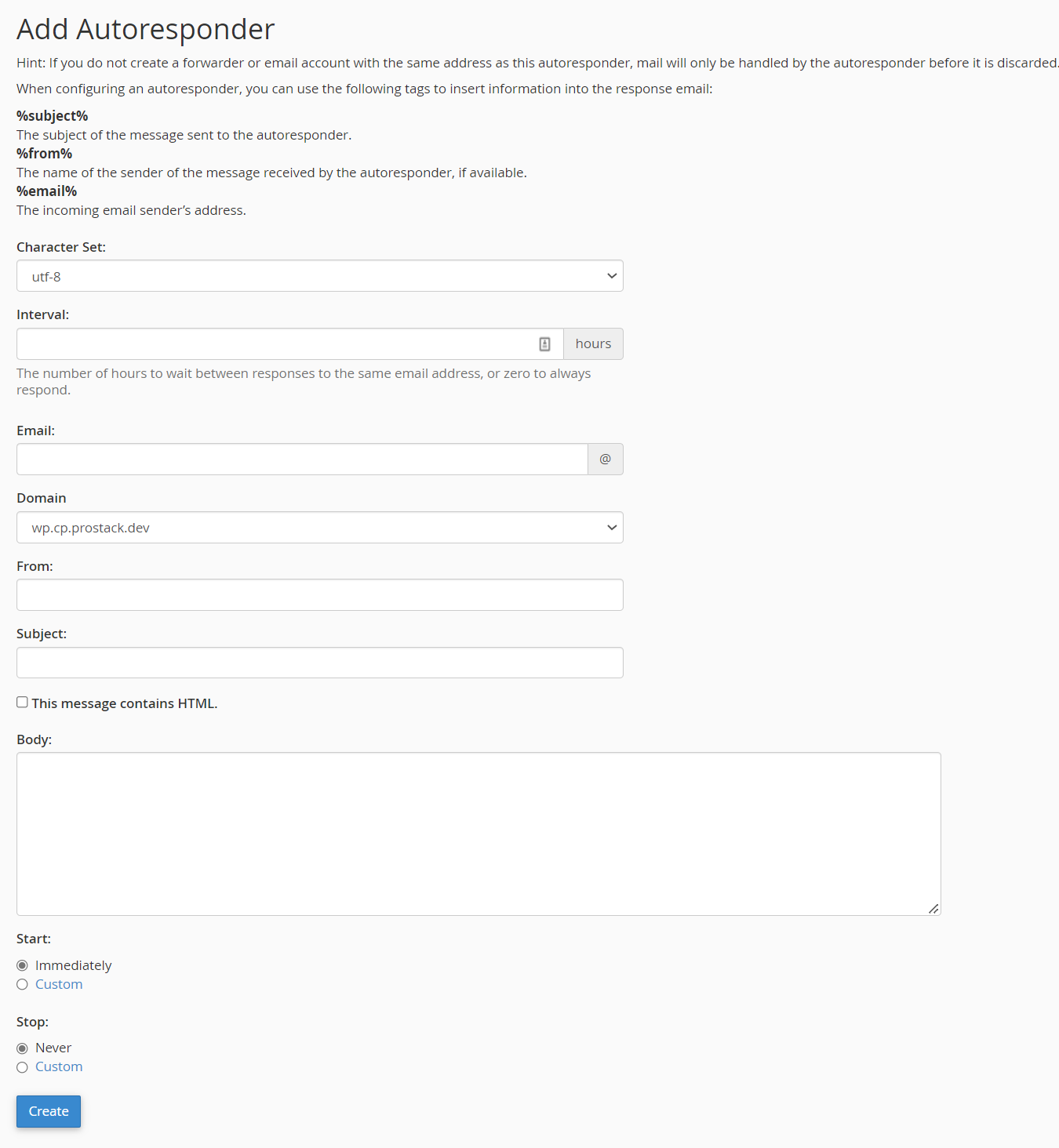
Step 5 - Edit an Autoresponder
Find the autoresponder that you wish to edit in the Current Autosponder section.
Click edit, and modify the details as needed.
Step 6 - Remove an Autoresponder
To remove an autoresponder, go to the Current Autoresponders section and click Delete.
Need further assistance?
If you require further assistance please contact the ProStack team and we can help get this resolved for you! [Get in touch today!]