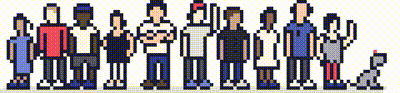You may be asked to share access to your Cloudflare account so our team can assist with the implementation of the Cloudflare service.
This will allow us to help with any technical issues that arise, or to carry out website migrations for you.
Follow this article on how you can get us set up on your account.
Step 1
Login to your [Cloudflare account here]. Instructions on [how to set up a new Cloudflare account] can be found here.
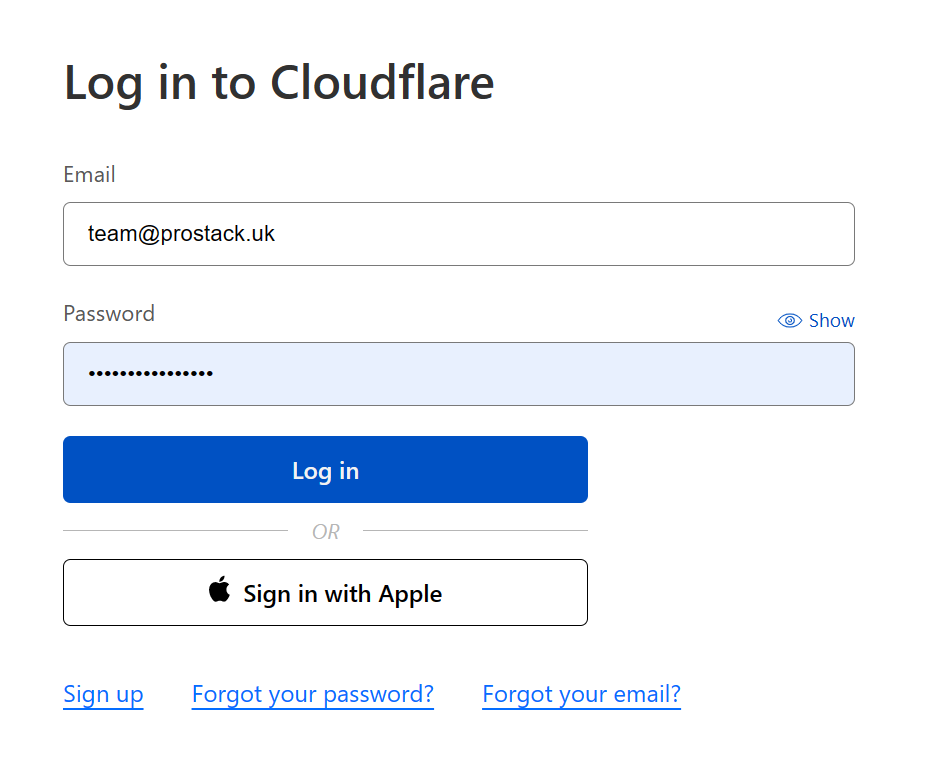
Step 2
Once logged in, on the left-hand side scroll down until you see the Manage section. Click on the Members tab.
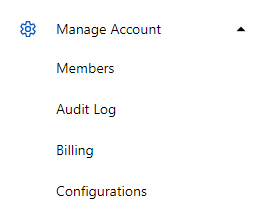
Step 3
In the Invite Members section, please add [email protected] and click Invite.
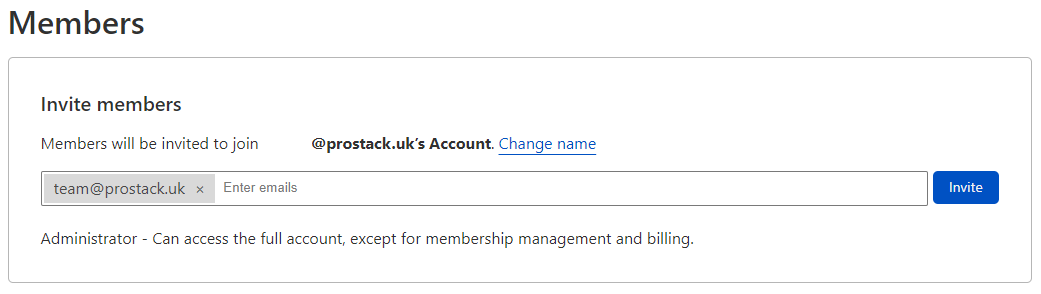
Step 4
We'll receive the invitation email and accept!
Need further assistance?
Explore our [Cloudflare page] for further information, alternatively, contact ProStack support if you need assistance with any part of this process. [Get in touch today!]