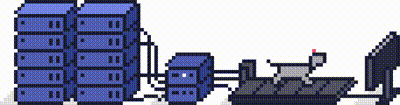To update your contact information you will need to log in to your cPanel account directly or within the [client portal] (If you cannot remember your password, there is a [password reset link]).
Step 1 (a) - Logging into cPanel directly
You can log in directly to your cPanel account by using your domain name followed by /cPanel in the URL.
e.g - https://domainname.co.uk/cpanel (Note, please change domainname.co.uk to your own domain name)
Step 1 (b) - Logging into cPanel via the Client Portal
Once logged in to your client portal, click on the Services tab and then My Services. Select the Active button (under the Status column) for the service you wish to update.
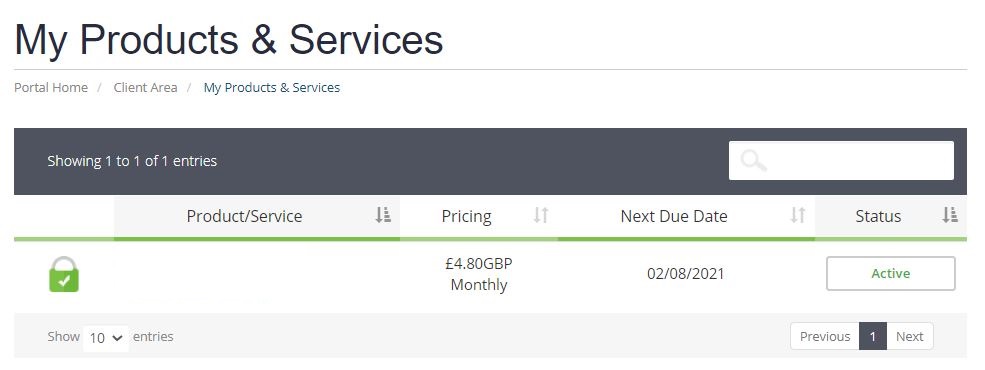
On the left-hand side, you will see the Overview section. Click on Login to cPanel.
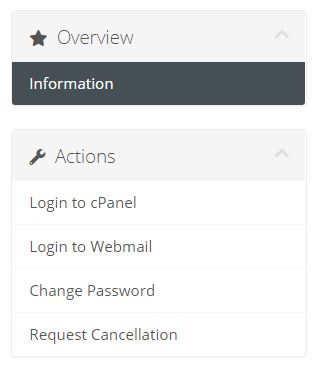
Step 2
Once logged in, at the navigation bar on the right-hand side, click on the person icon.
Then click on Contact Information.
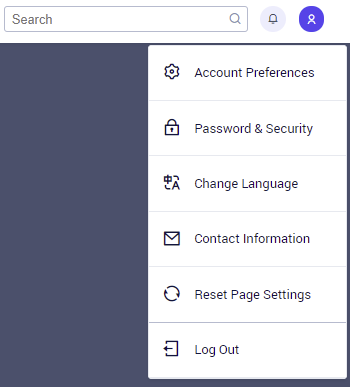
Step 3
Here you can update the required account changes.
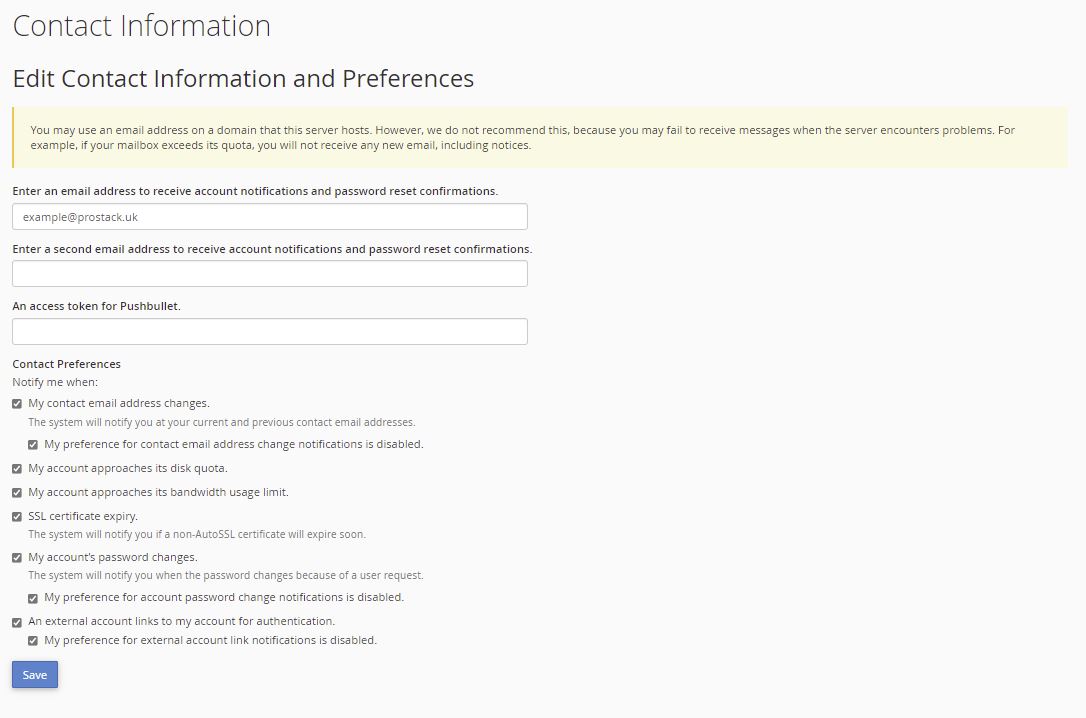
Need further assistance?
If you require further assistance please contact the ProStack team and we can help get this resolved for you! [Get in touch today!]