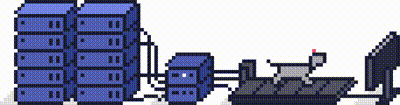You can enable 2FA (Two-Factor Authentication) for your users from your WHM account (for customers who have Cloud/Dedicated Hosting packages).
Step 1
Log into your WHM account and search for Two-Factor Authentication, under Security Center.
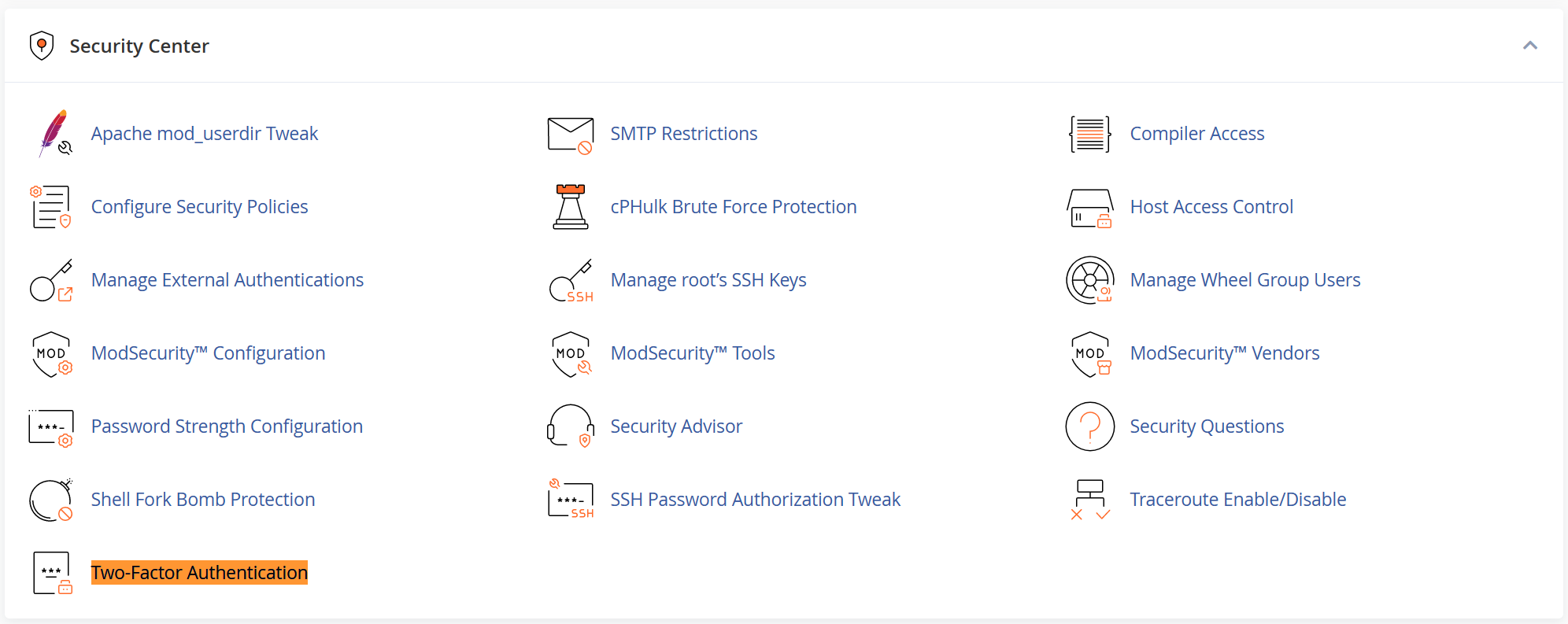
Step 2
Check to see if the Two Factor Authentication Security Policy is set as Enabled. Click the toggle to show Enabled and then click Save.
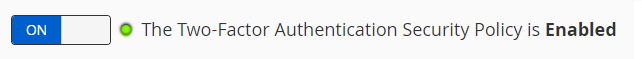
Step 3
Go to Manage My Account > click on Set Up Two-Factor Authentication.
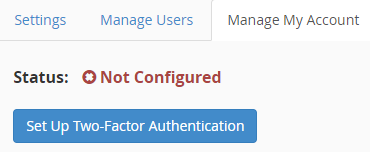
Step 4
Link your cPanel account and your 2FA app:
To automatically create the link, scan the displayed QR code with your app.
To manually create the link, enter the provided Account and Key information in your app.
Step 5
Within your 2FA app, retrieve the six-digit security code.
Step 6
Enter the six-digit security code in the Security Code text box.
Step 7
Click Configure Two-Factor Authentication.
Need further assistance?
If you require further assistance please contact the ProStack team and we can help get this resolved for you! Get in touch today!