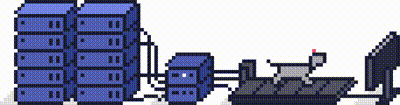This article will explain how you can change a cPanel password in WHM.
Step 1
Log into your WHM account.
Step 2
Once logged in, search for Account Functions on the left-hand side. Then click on Password Modification.
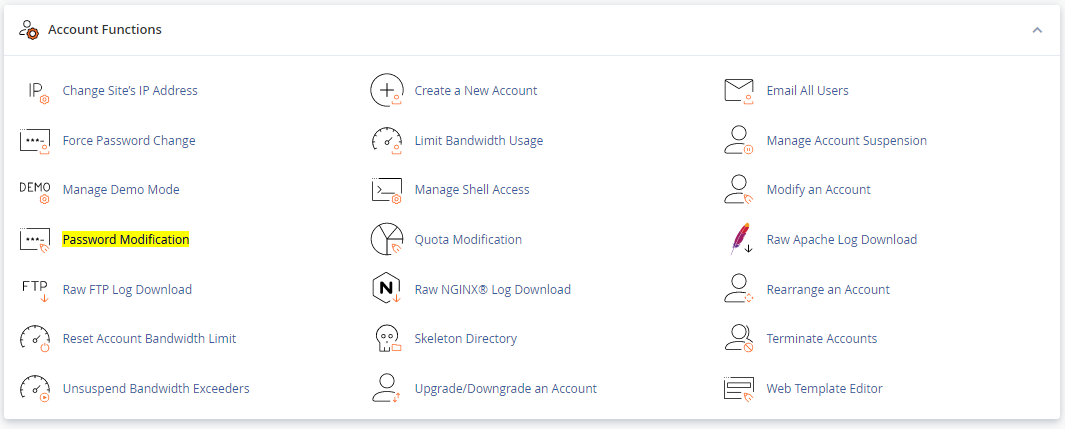
Step 3
Select the account of the password you wish to change. Enter a new password or click the Generate button and then click Change Password.
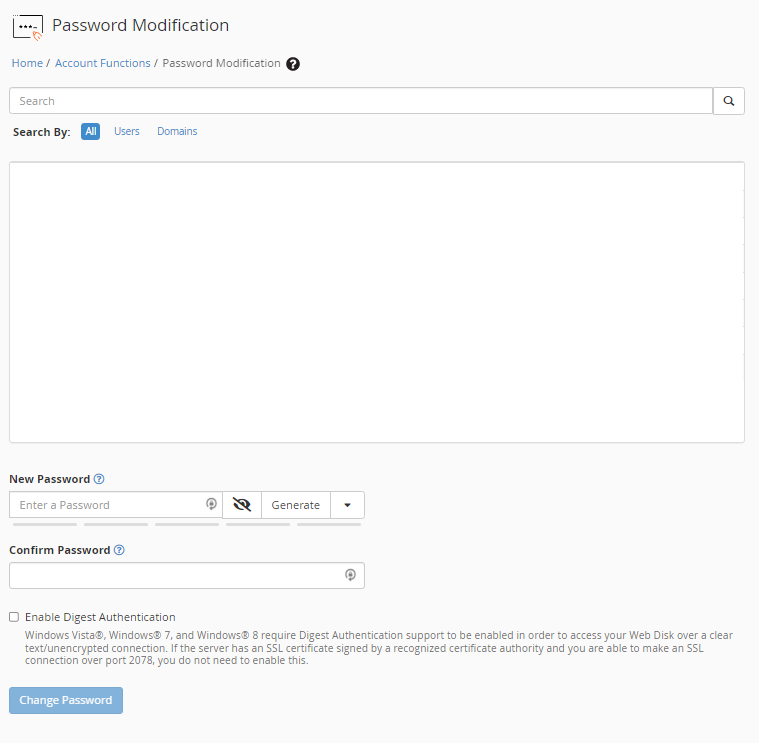
Need further assistance?
If you require further assistance please contact the ProStack team and we can help get this resolved for you! [Get in touch today!]