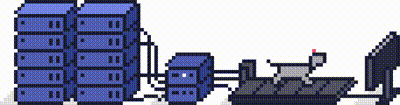This article will explain how you can create an account in WHM.
Step 1
Log into your WHM account.
Step 2
Once logged in, search for Account Functions on the left-hand side. Then click on Create a New Account.
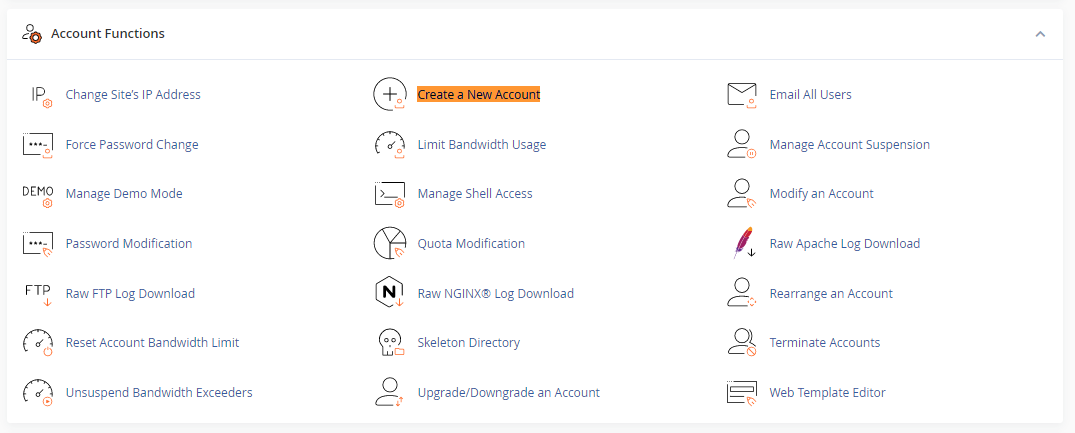
Step 3
Enter the domain information as required.
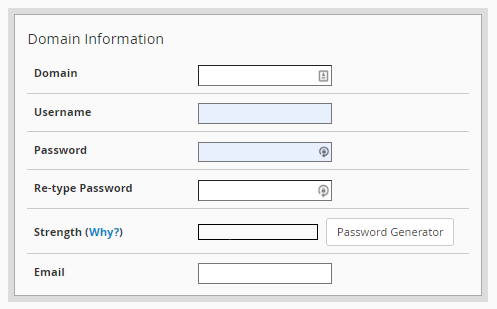
Step 4
Select the package you wish to use. Follow this article on how you can [create a new package].
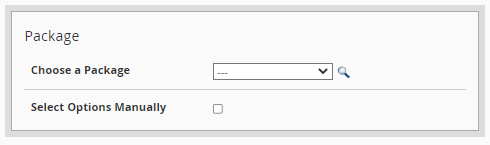
Step 5
Scroll through the optional settings you wish to set up for this new account. Then click on Create.
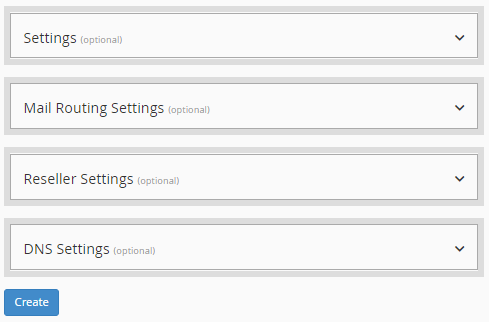
Need further assistance?
If you require further assistance please contact the ProStack team and we can help get this resolved for you! [Get in touch today!]