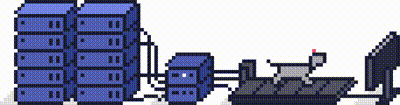This interface in cPanel allows you to make important PHP configuration changes and also allows you to change certain PHP parameter values for the particular account user/domain.
Customers who have access to WHM (Cloud and Dedicated server hosting packages), can use the MultiPHP INI Editor interface here: WHM >> Home >> Software >> MultiPHP INI Editor to view/modify global PHP configuration settings.
The configuration settings here can be accessed for every installed PHP version on the cPanel server. More information regarding this option can be found [here].
Step 1 - Accessing MultiPHP INI Editor from cPanel
Log into cPanel (via client portal or directly) and click MultiPHP INI Editor under the Software section.
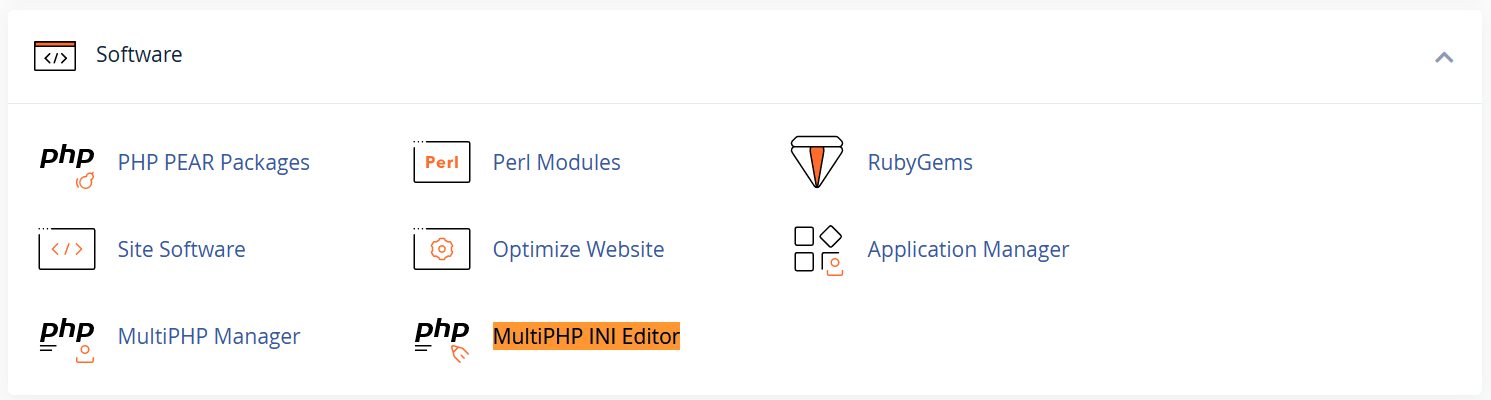
Step 2
The next page displays Configure PHP INI basic settings, where you'll be able to edit basic PHP configuration settings.
This means you are currently in Basic Mode. The account or location can be selected from the drop-down that mentions Select a location.
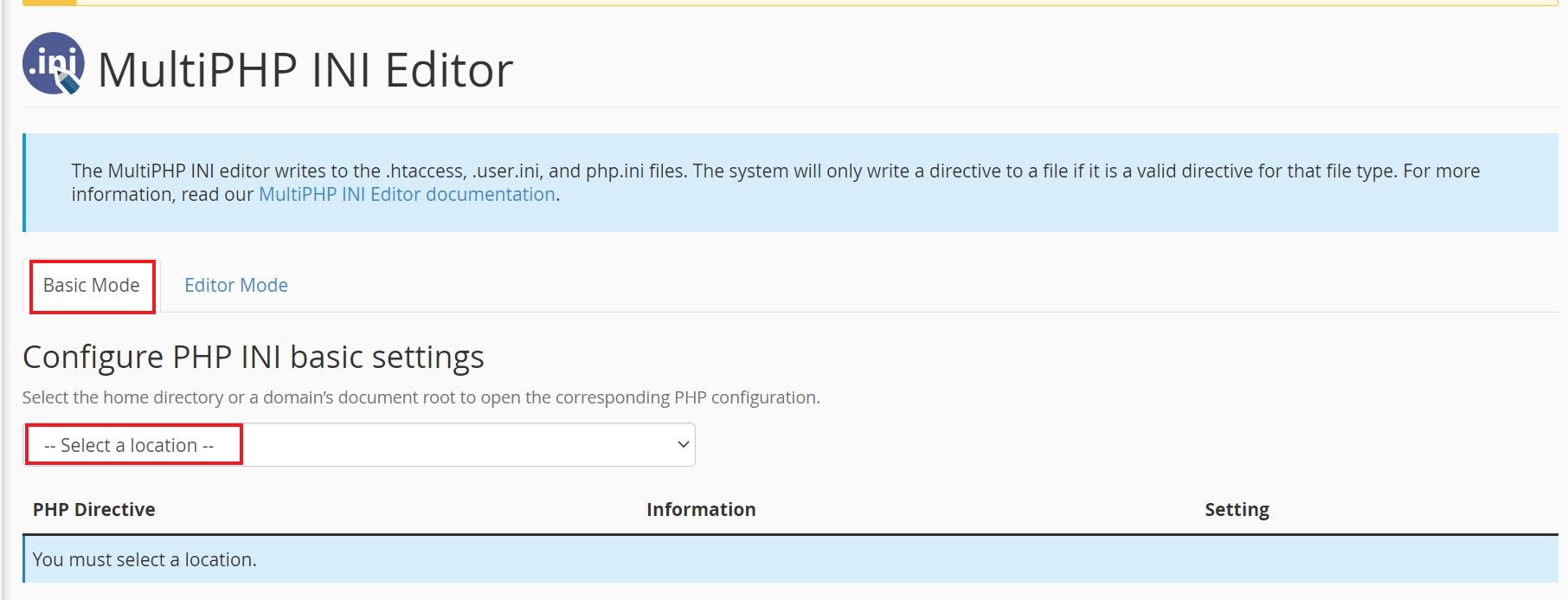
Once you've made the changes, click on Apply for it to take effect.
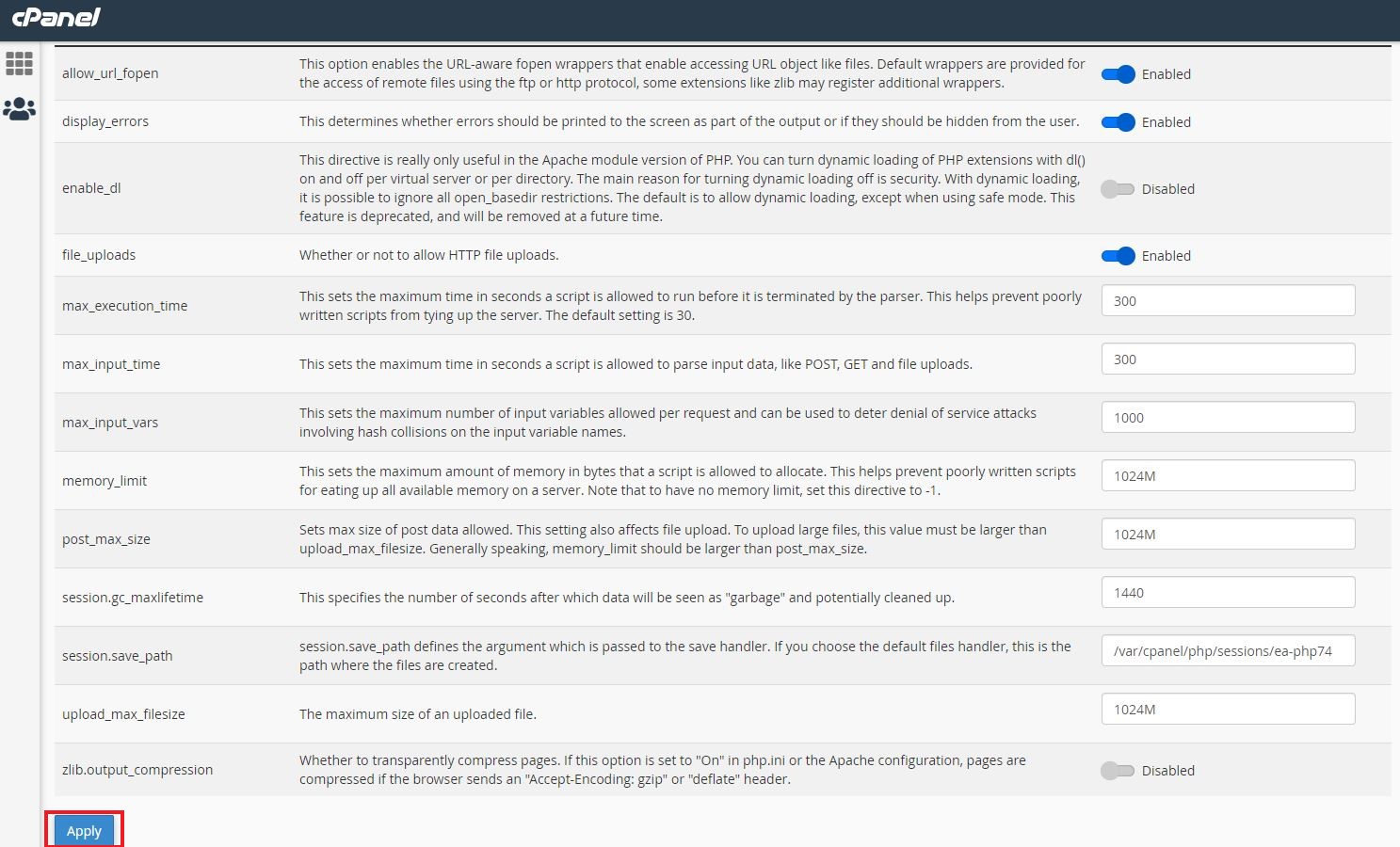
Step 3
In Editor Mode, you can add/customize PHP configurations that cannot be changed in basic mode. In order to edit, click on the Editor Mode tab.
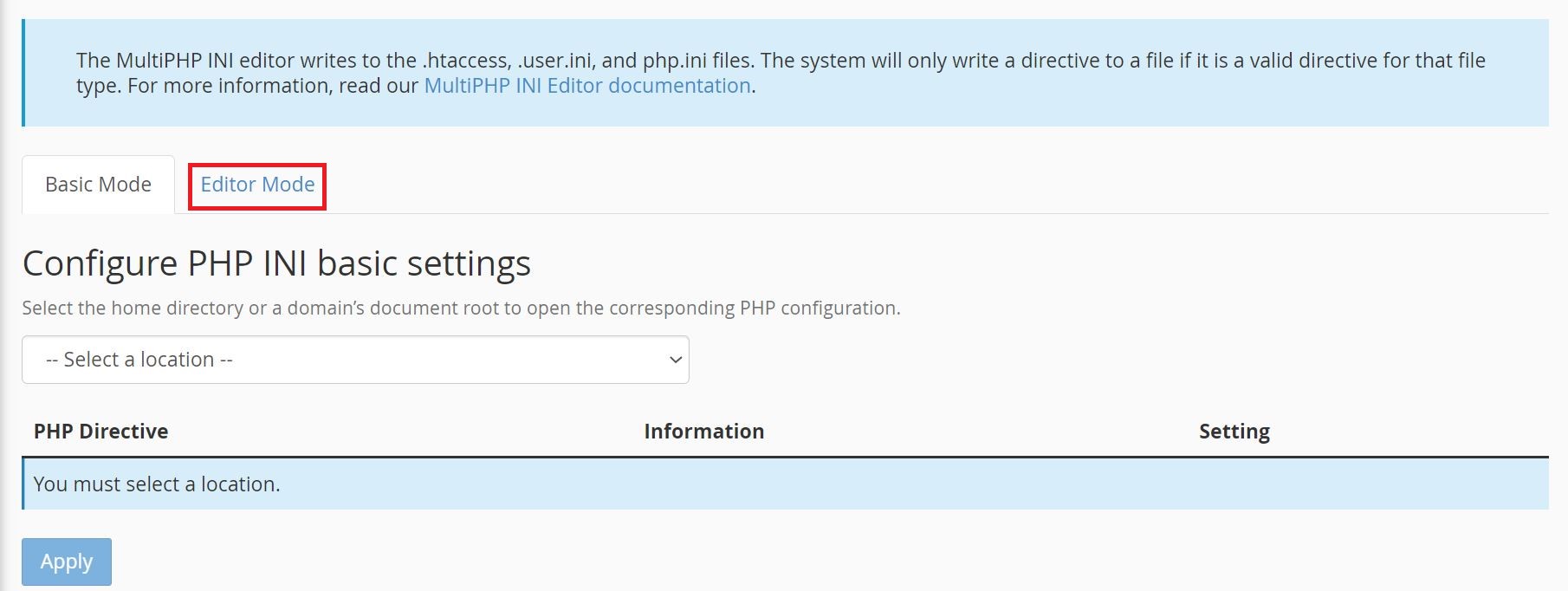
Step 4
Select the path from the drop-down that says Select a location and add the necessary configuration settings. When you are finished click on Save.
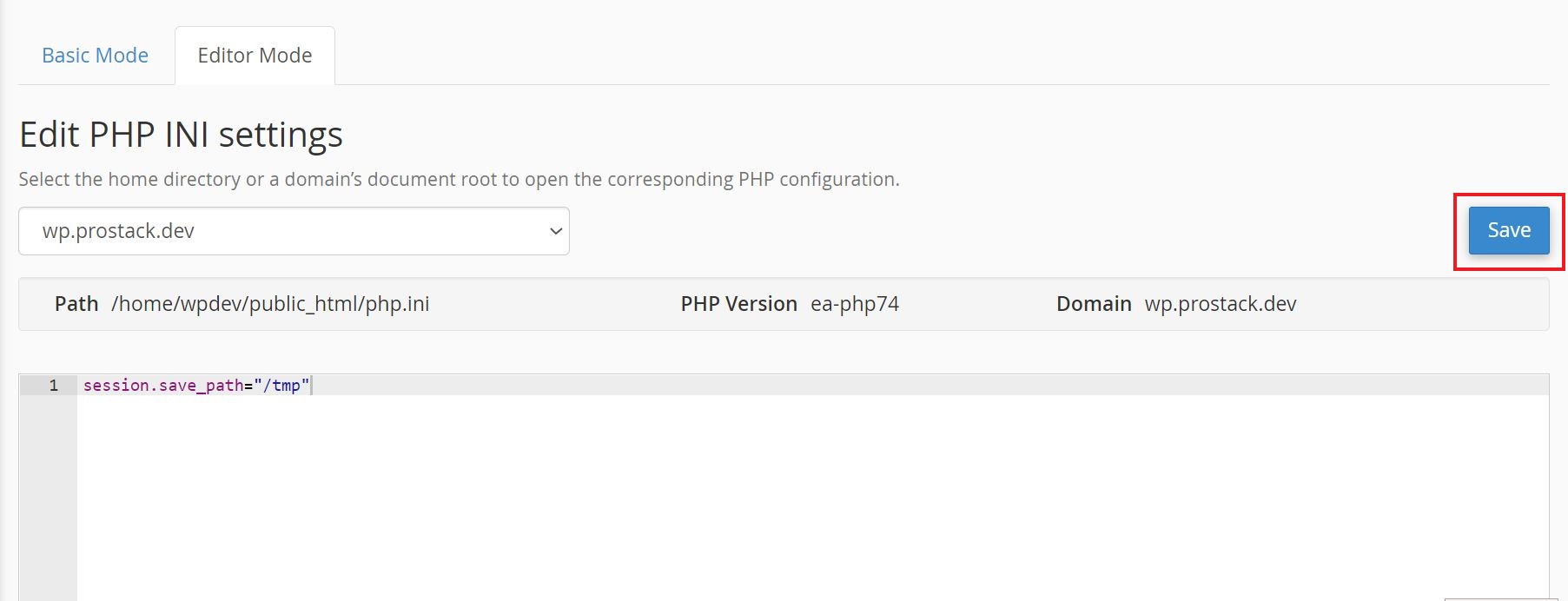
Detailed information can be found here: [https://docs.cpanel.net/cpanel/software/multiphp-ini-editor-for-cpanel/]
To verify the changes have taken effect, you may create a PHP information page on the account's document root and access it via browser. For instruction please visit [How to create a PHP Information Page.]
Need further assistance?
If you require further assistance please contact the Prostack team and we can help get this resolved for you! [Get in touch today!]