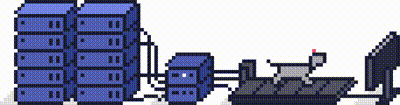You can upgrade or downgrade an account in WHM.
Step 1
Login to WHM and search Account Functions. Click on Upgrade/Downgrade an Account.
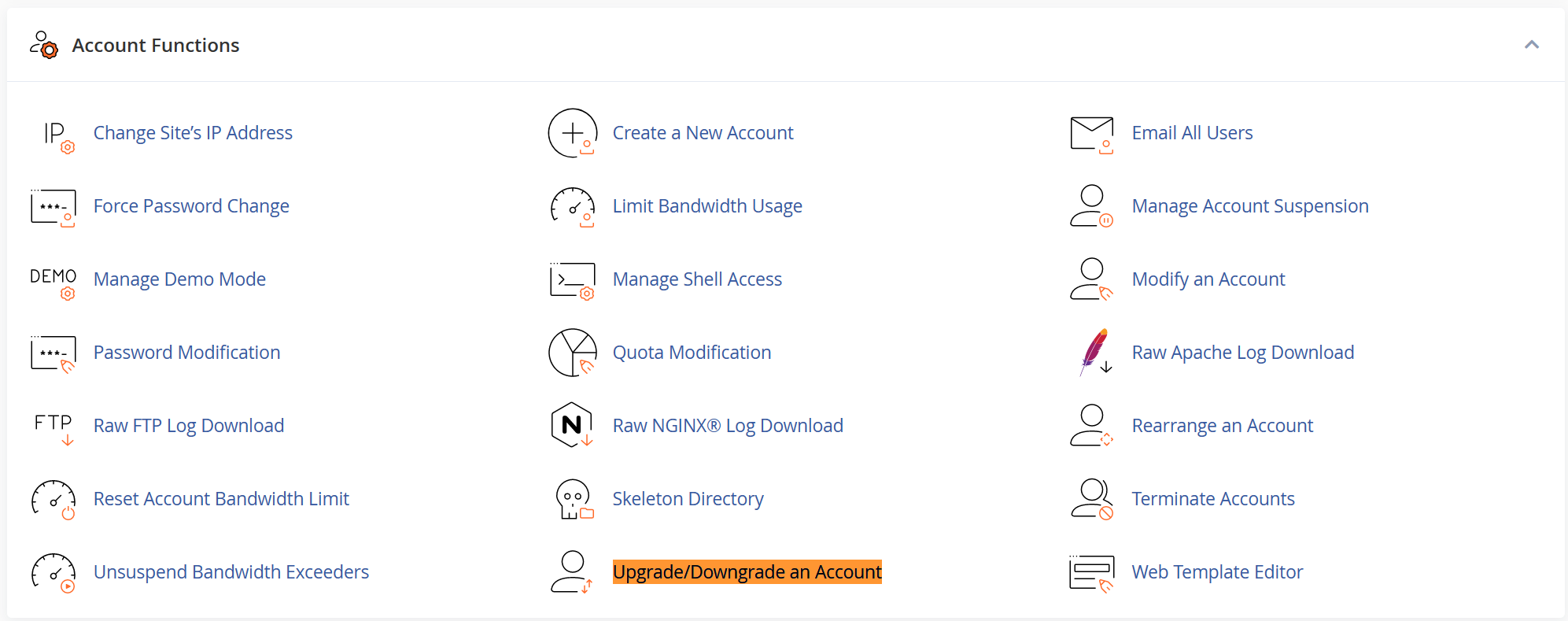
If you have multiple accounts, select the account you wish to edit and click Modify.
Step 2
Select the package you wish to change it to and click on the Upgrade/Downgrade button to save the changes.
Need further assistance?
Please do not hesitate to contact our support team if you require further help. [Get in touch today!]