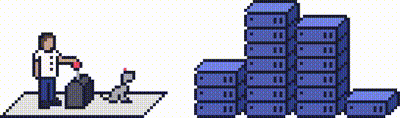Firstly, what is a traceroute?
A traceroute is a function that traces the path from one network to another and it allows us to diagnose the source of the problem you're currently experiencing.
It must be run at the time of the issue, and from the computer that you're seeing the problem.
How to run a traceroute from Windows
Open the command prompt by going to Start and then Search. Type cmd and press Enter.
Now that you have opened the Command prompt window. It will show you the line:
C:\Documents and Settings/yourname> _
In the Command Prompt put: tracert hostname (Note: you'll need to change hostname to the specific server's hostname.
It will generate a list of the connections and information about the speed of the steps along the way.
Please send us the complete results so our technical support team can diagnose the issue. You can open up a support ticket here: [Submit Ticket - Prostack]
How to run a traceroute on a Mac
It can be done by going to Applications, then Utilities, and double-click on Terminal.
In Terminal type traceroute hostname (Note: you'll need to type in the hostname of the server that you're currently experiencing issues with).
Please send us the complete results so our technical support team can diagnose the issue. You can open up a support ticket here: [Submit Ticket - Prostack]
How to run a traceroute for Linux
To perform a traceroute on any Linux OS, such as Debian, Red Hat, Ubuntu, etc, you'll need to open Terminal.
Press Ctrl + Alt + T or type in terminal in the search bar. Next, you'll need to make sure traceroute is installed (If you do not have traceroute already installed, you may need to install it. For instance, in Ubuntu, the command to install traceroute is “sudo apt-get install traceroute”).
Use the traceroute command. Type in traceroute along with a hostname or IP address.
Please send us the complete results so our technical support team can diagnose the issue. You can open up a support ticket here: [Submit Ticket - Prostack]
What's the difference between Tracert and Traceroute?
The difference between a Tracecert and Traceroute is the operating system that it uses. Tracecert is for Windows and traceroute is for both Linux and MacOS.
Need further assistance?
If you require further assistance please contact the ProStack team and we can help get this resolved for you! [Get in touch today!]