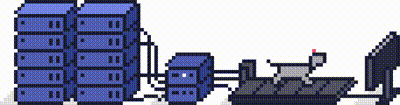A parked domain (or alias) is a secondary domain that points to your primary domain. Meaning if users visit the parked domain's website, this redirects to the primary website.
You can park a domain from your WHM account for customers who have Cloud/Dedicated or Reseller Hosting packages.
Step 1
Log into your WHM account and search for DNS Functions.
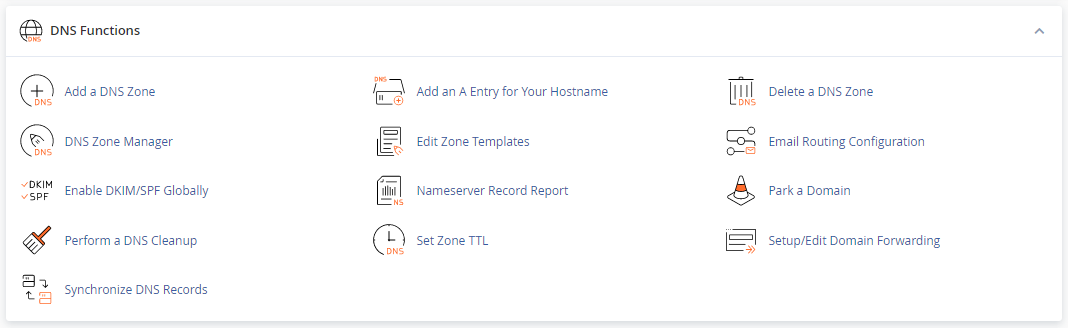
Step 2
Click on the icon Park a Domain. Select the existing domain from the Domain to park on top of the list.
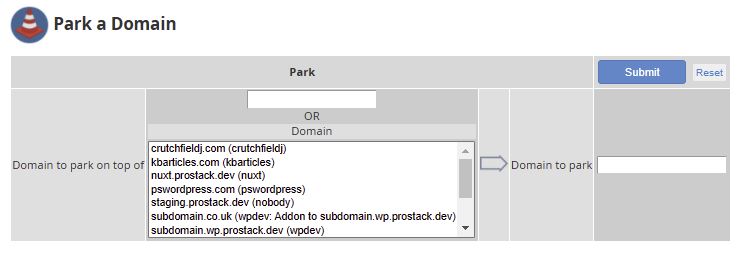
Step 3
Enter the new domain you wish to use in Domain to Park section. Click Submit.
Please note: It may take up to 72 hours for the DNS changes to propagate.
Need further assistance?
If you require further assistance please contact the ProStack team and we can help get this resolved for you! [Get in touch today!]