cPanel allows you to password-protect a directory on your website, so users have to log in before they can access it.
This is useful for staging websites, or for private content on your website.
Step 1
You can access this from cPanel by clicking Directory Privacy in the Files section.

From here, you'll see a list of folders on your website:

Step 2
To protect a folder simply click Edit next to it. Tick the box marked Password protect this folder and choose a message to display to the user.
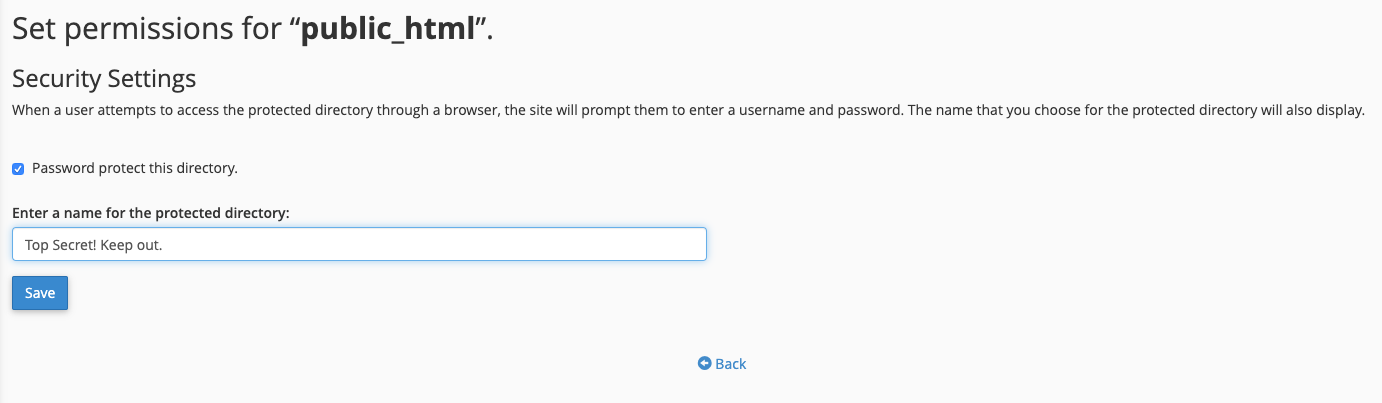
Step 3
The next screen displays a success message- from here, click back to set up a username and password.

Step 4
Choose a user and password and click Save. If you need more than one user you can add them one at a time here.
Step 5
Once you've configured this feature, visitors to your protected directory will be prompted to log in:

Need further assistance?
If you require further information or assistance, please contact the ProStack team and we can help get this resolved for you! [Get in touch today!]


