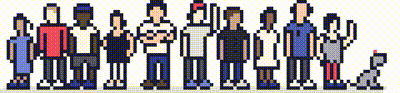If you would like an additional contact to email our technical support team without having access to the client portal, you can do this by adding them as a contact.
To add a new contact you will need to do this within the client portal.
(If you cannot remember your password, there is a password reset link).
Step 1
Once logged in, you will see the Your info section on the left-hand side, with the option to click Update.
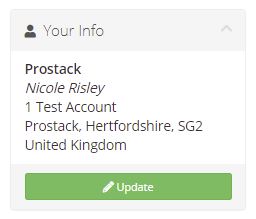
Step 2
Under the Account section on the left-hand side, click on Contacts.
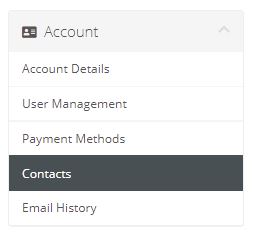
Step 3
Here you will have the option to add a new contact and select the required email preferences. By just adding the new contact to the account they can now create support tickets via email.
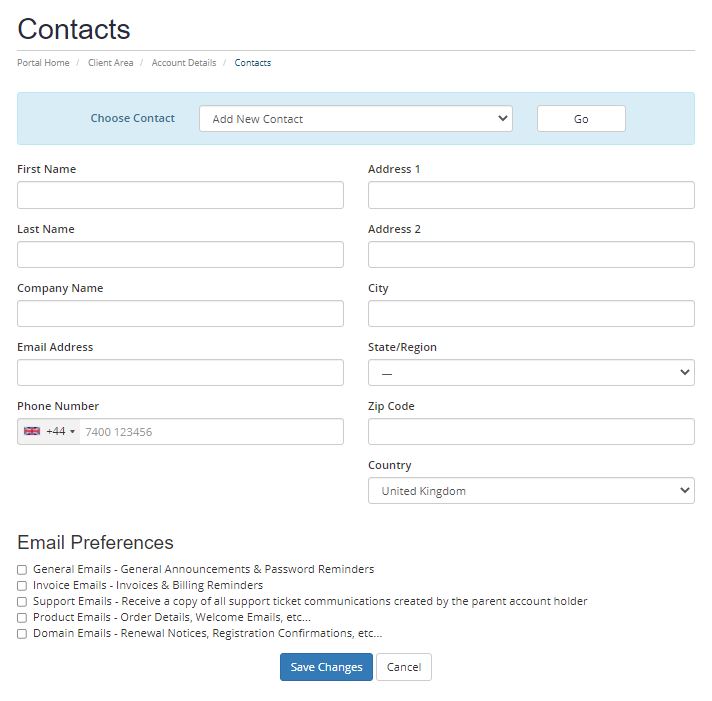
- Select Invoice Emails to give access to your accounts department to receive Invoice and Billing reminders.
Please note: Adding a contact to your account does not give them access to the client portal.
If you would also like the contact to have access to the portal, please follow this article: How do I add a new user to my Client Portal? - Knowledgebase - Prostack.
Managing Contacts
If you have one or more contacts already, this contact will be displayed when the tab is first opened.
If you have multiple contacts select the contact you wish to see by using the Contacts dropdown at the top of the tab and click Go.
Make the required changes, and click Save Changes.
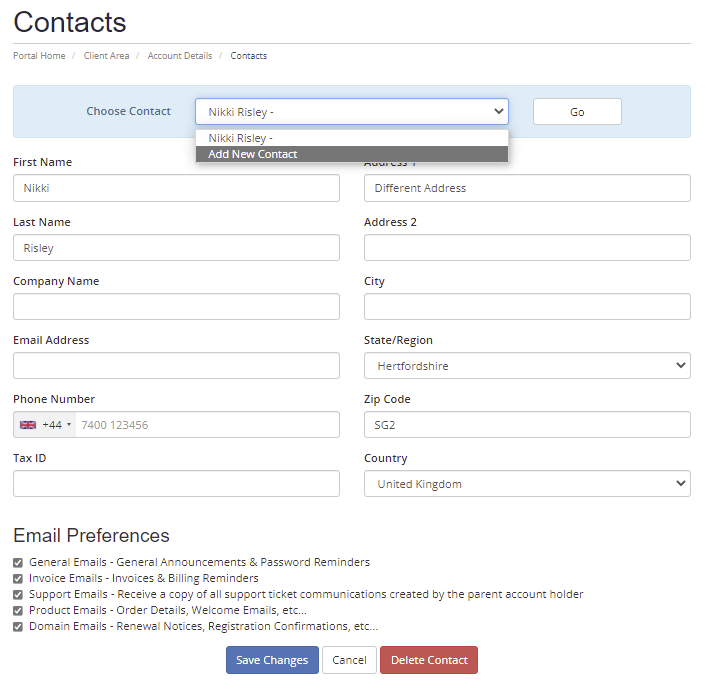
Billing Contact
A billing contact is used where the name/address on an invoice is required to be different from the main account details.
The billing contact is first created here and, then it can be selected from the Billing contact dropdown menu under the Account Details tab How do I update my Contact Details? - Knowledgebase - Prostack.
Click here to understand the difference between an account user and a contact.
Need further assistance?
If you require further assistance please contact the ProStack team and we can help get this resolved for you! Get in touch today!