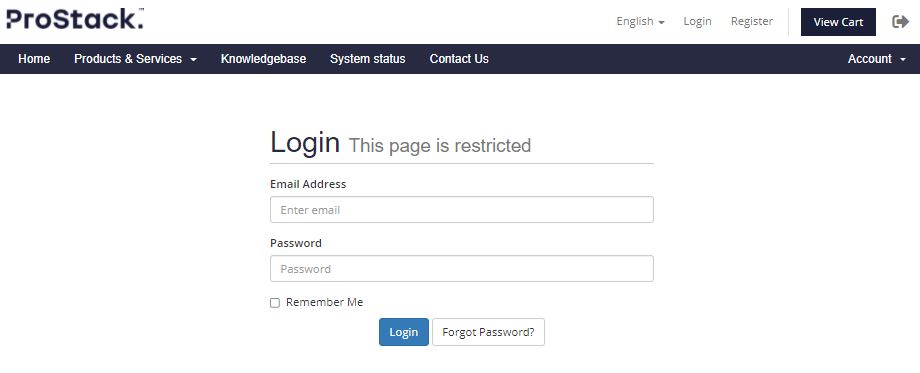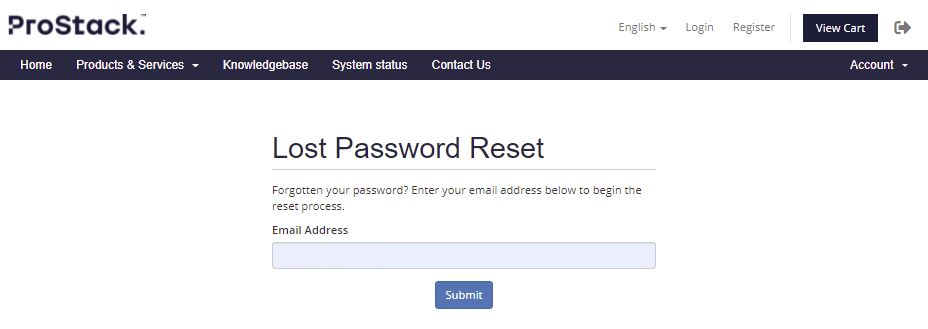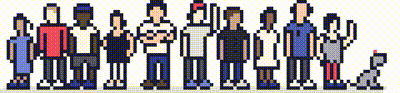If you're unable to log into your account, you can easily reset your password by following the instructions provided below.
Step 1
Go to the ProStack Hosting [login page]. You can locate our login page by visiting our website Managed Hosting - Cloud & Dedicated Servers | ProStack.
Step 2
You can reset your password by clicking on the [forgot password?] tab.
Step 3 (Optional)
Please note, that if you have provided a security question when you first signed up for your account. You will need to enter the answer (case sensitive) to continue.
Need further assistance?
We love a query. We live for them. Let us cut through the complexity and help you find exactly what you're after. [Get in touch today!]