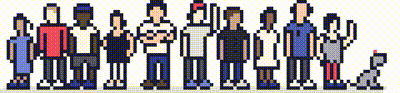We currently accept payments via Credit/Debit Card, PayPal, Bank Transfer, and Direct Debit.
Payments made via Credit/Debit card are automatic and will be taken 1 day prior to the due date.
PayPal and Bank Transfer are manual payment methods. However, you can set up automatic payments from your side via a recurring PayPal subscription or a standing order from your bank. Please note, due to the manual allocation of bank transfer payments, this takes one extra working day to be allocated.
If you would like to pay via Direct Debit, please open up a billing support ticket and we will help set up the Direct Debit Mandate.
Explore our article for more information on our Direct Debit service - How do I set up Direct Debit as my payment method? - Knowledgebase - Prostack
Step 1 - How do I change my payment method?
You can update your payment method within the [client portal] (If you cannot remember your password, there is a [password reset link]). Alternatively, reach out to us via a support ticket and we'll be more than happy to assist.
Step 2
Once logged in, you will see the Your info section on the left-hand side, with the option to click Update.
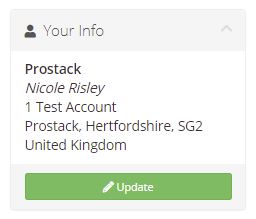
Step 3
Go to the Payment Method tab and click on the new payment method you wish to use, and click Save Changes.
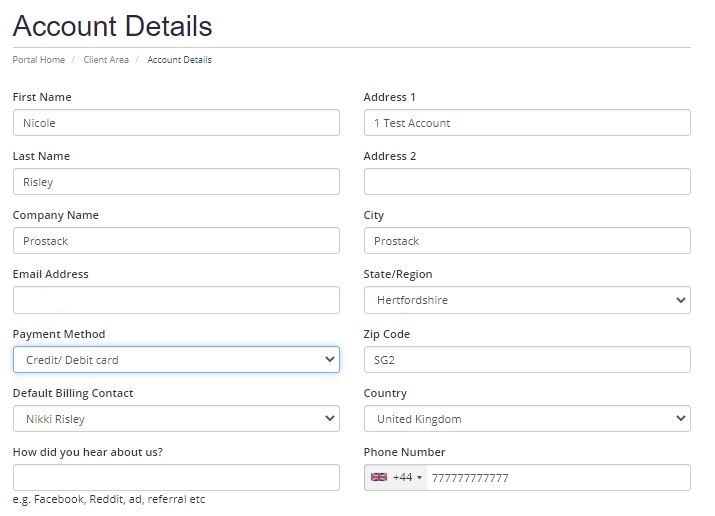
Step 4
This will automatically change the invoice payment type on any unpaid invoices in your account.
Follow this article on [how to pay an outstanding invoice].
Need further assistance?
If you require further assistance please contact the ProStack team and we can help get this resolved for you! [Get in touch today!]