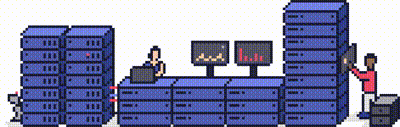To order a new domain name, you should first login to your [client portal] (If you cannot remember your password, there is a [password reset link]).
Step 1
Click on the Domains option at the top, and then select Register a New Domain.
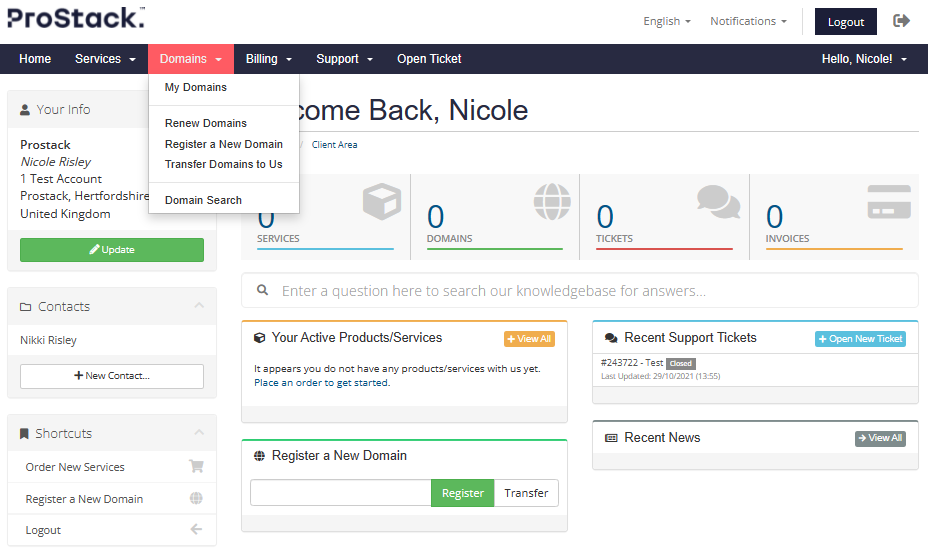
Step 3
Enter the new domain name and click search to check the availability.
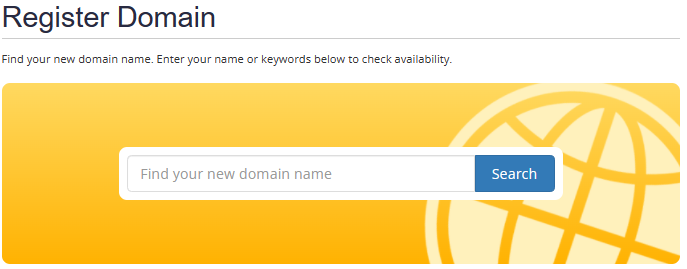
The price of domains can be found below:
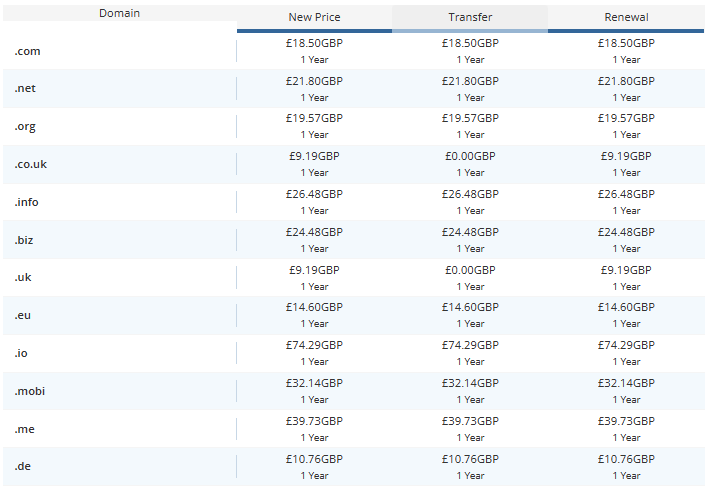
Step 4
Click add to cart and go to checkout.
Step 5
Review the Domains Configuration section and make any changes as required, then click continue.
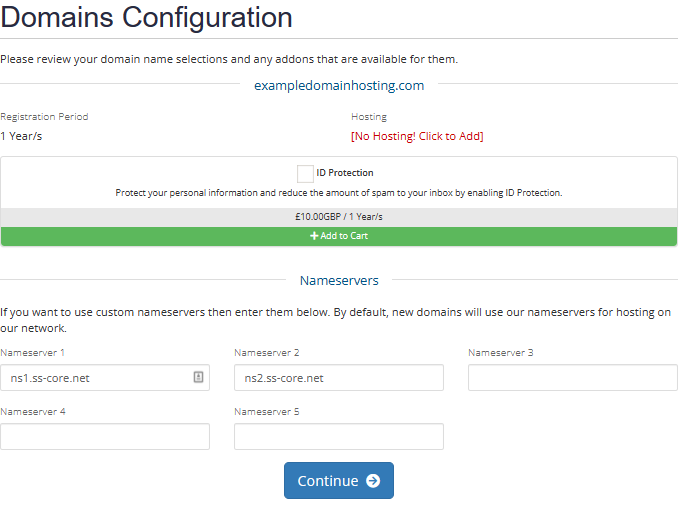
Step 6
Follow the on-screen instructions for payment and submit the new order.
Need further assistance?
If you require further assistance please contact the ProStack team and we can help get this resolved for you! [Get in touch today!]