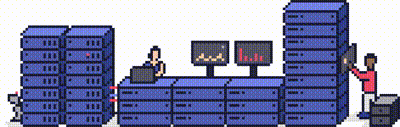By default, we set your domain renewal period for 1 year. If you wish to renew your domain for a longer period you can check the available options within your [client portal] (If you cannot remember your password, there is a [password reset link]).
Step 1
Once you have logged into the account, click on the Domains tab and then Renew Domains.
Step 2
This page will provide the domains that you can renew and the available renewable periods.
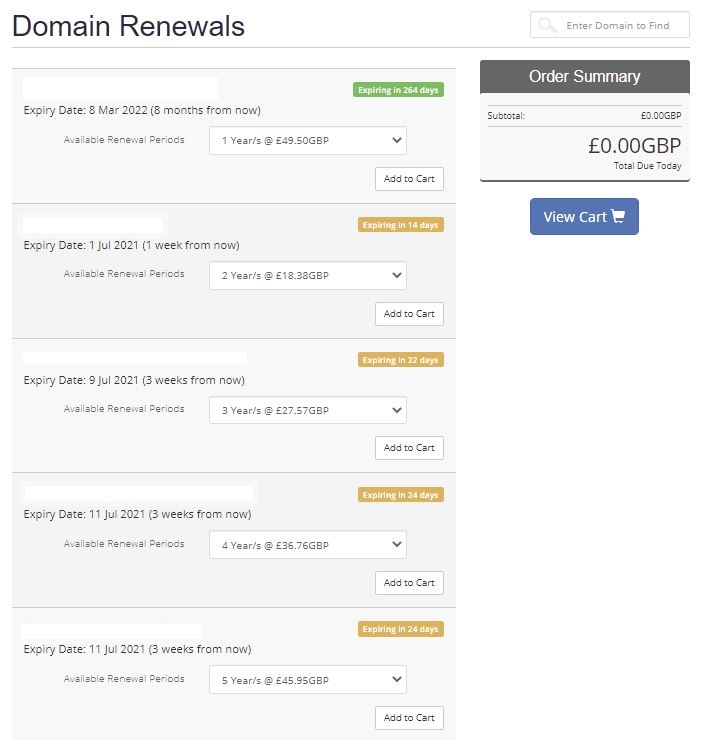
Step 3
Select the required periods and click Add to Cart.
Need further assistance?
If you require further assistance please contact the ProStack team and we can help get this resolved for you! [Get in touch today!]