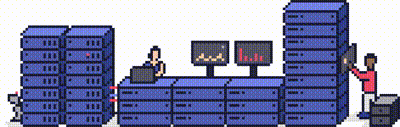To transfer away a .CO.UK domain name from ProStack, you will need to update the IPS TAG of your new registrar.
You can do this by logging into your [client portal] (If you cannot remember your password, there is a [password reset link]).
Step 1
Once you have logged into the account click on the Domains and then My Domains tab.
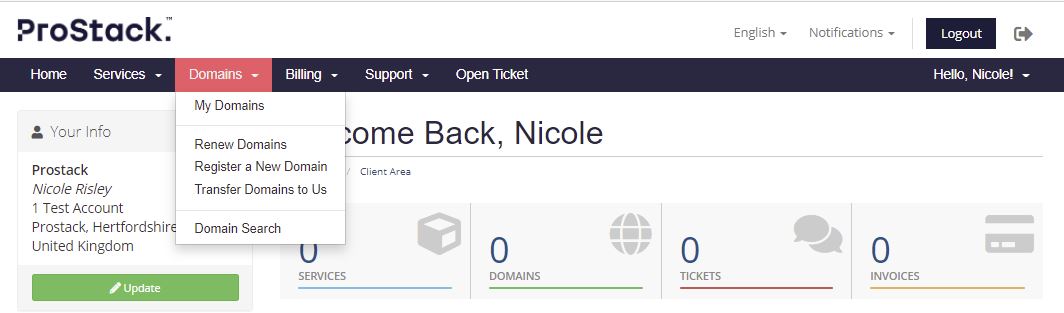
Step 2
Select the Active button (under the Status column) on the domain you wish to transfer away.
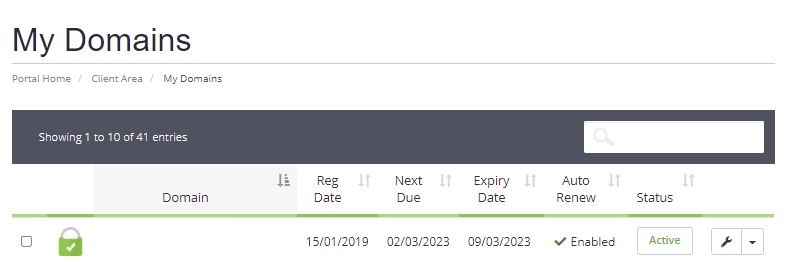
Step 3
On the left-hand side, you will see the Manage section, with the option Release Domain.
Step 4
Type in the new registrar tag and click on Release Domain. This will automatically push the domain to the new registrar.
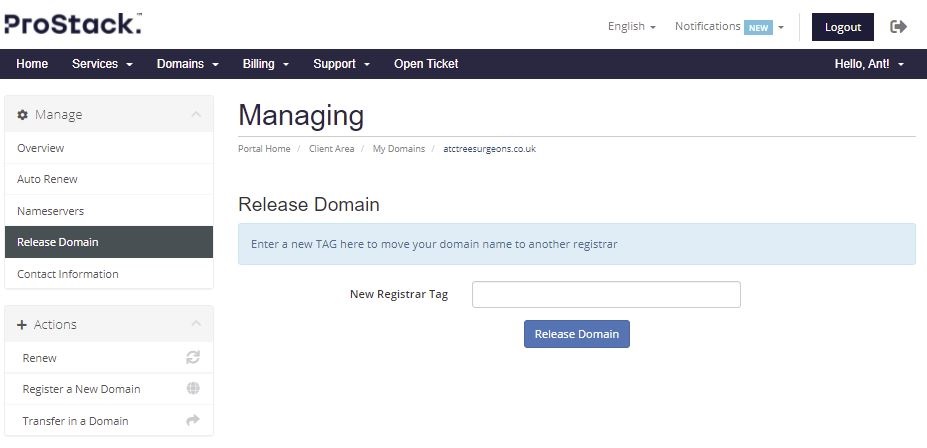
Please note, make sure to add the new tag correctly. Changes cannot be easily reverted, so double-check the spelling and put the tag in CAPITAL letters.
Need further assistance?
If you require further assistance please contact the ProStack team and we can help get this resolved for you! [Get in touch today!]