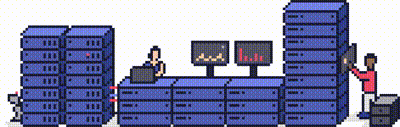You can update your Domain contact information within the [client portal] (If you cannot remember your password, there is a [password reset link]).
Step 1
Once logged into the account, click on the Domains tab and then My Domains.
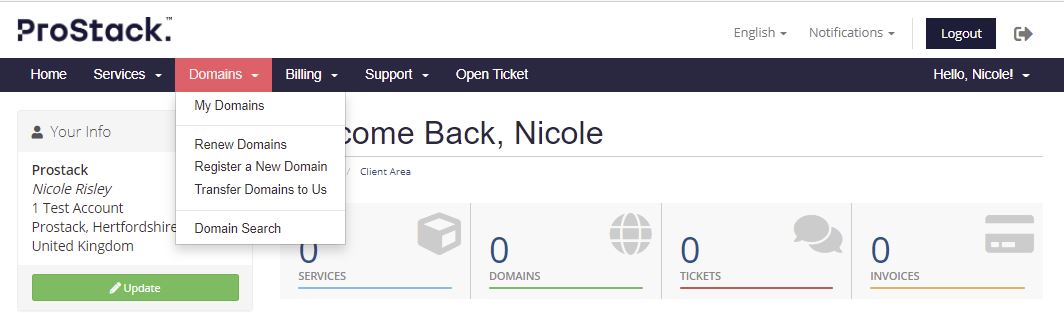
Step 2
Select the Active button (under the Status column) on the domain you wish to update the contact details.
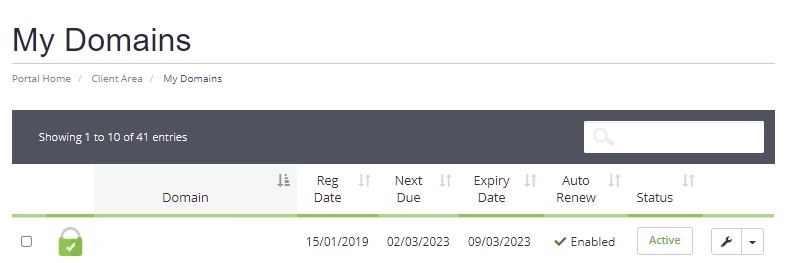
Step 3
On the left-hand side, you will see the Manage section, with the option Contact Information at the bottom.
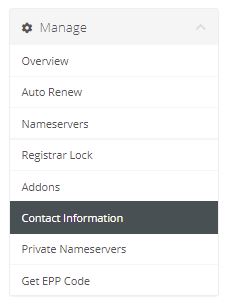
Step 4
Enter your new contact information.
Need further assistance?
If you require further assistance please contact the ProStack team and we can help get this resolved for you! [Get in touch today!]