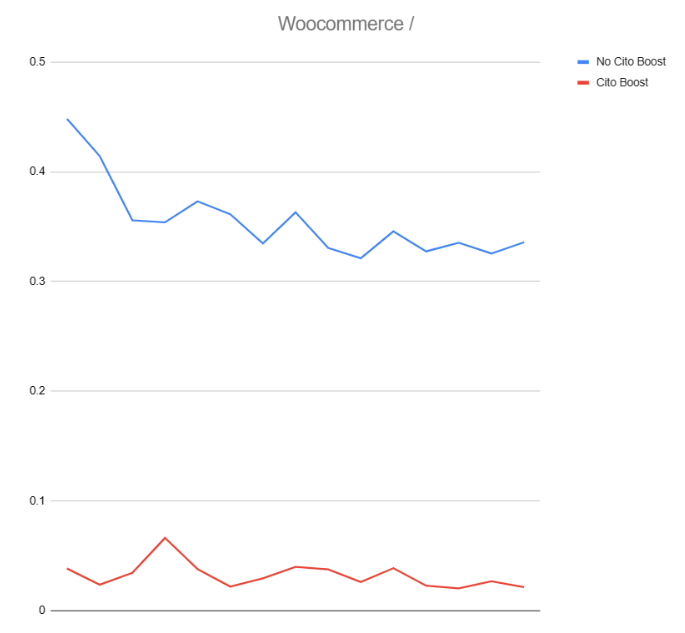These days, website performance is as important as ever; slow page loads translate directly to lost visitors, abandoned carts and missed opportunities.
We have a lot of tricks up our sleeve when it comes to making websites fast, and one of the most talked about is caching.
What is caching
Quite simply, caching stores website pages that are pre-rendered, meaning your server doesn’t have to re-generate the content every time someone makes a request. Instead of having to execute code, run database queries, and return that output to you, the web server simply checks the cache for a page, and serves it directly. It’s the digital equivalent of “here’s one I made earlier”, and it can speed up performance dramatically. Not only does this mean pages load faster, but it also improves concurrency- how many simultaneous visitors your server can handle- which translates to better performance during sales or events.
Introducing Cito Boost
Boost is the name of our Cito caching feature- with a single command, users can enable Boost on their WordPress or WooCommerce sites and gain an instant performance boost– in some cases by 10x. No complex configuration, configuration editing, or fiddly changes.
We tested Boost on a WooCommerce site on one of our smallest Cito servers and we saw an 80% decrease in Time-to-first-byte:
Enabling Boost
We’ve tuned Boost to work out of the box on WordPress and WooCommerce sites- customers benefit from faster page loads right away.
To get started, visit the Cito documentation page at: https://citodocs.prostack.host/caching/
We recommend testing Boost on a staging or development site first, to ensure compatibility. We also recommend the use of a purging plugin (e.g. Nginx Helper[link]) to handle purging the cache when you update your site’s content. And of course, you can always disable it if you need to.
If you need assistance enabling Boost, or have a different site type and want our advice on caching, speak to our support team who will be happy to help.