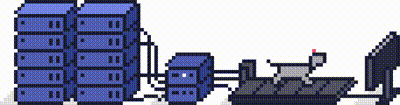This article will explain how you can customise certain parts of your cPanel interfaces.
This option allows you to design the appearance of your customer's cPanel accounts, displaying your own logo and many more features.
Step 1
Log into your WHM interface.
Step 2
Locate the cPanel Section. Click on the Customization icon.
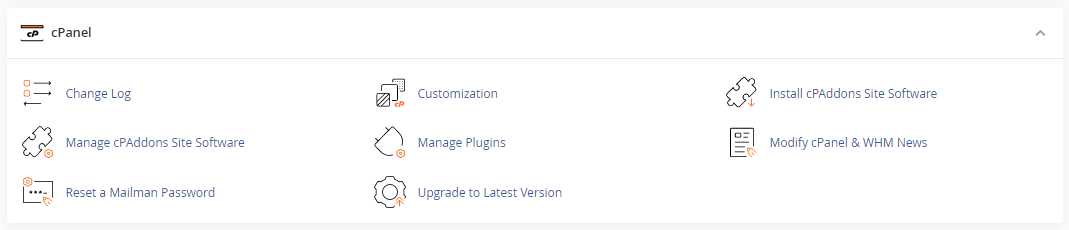
Step 3
Here you can customise the branding and style that your users see when they access their cPanel account. You can also use this interface to modify your company’s public contact information.
There are 5 sections available:
- Logos
- Colours
- Favicon
- Links
- Public Contact
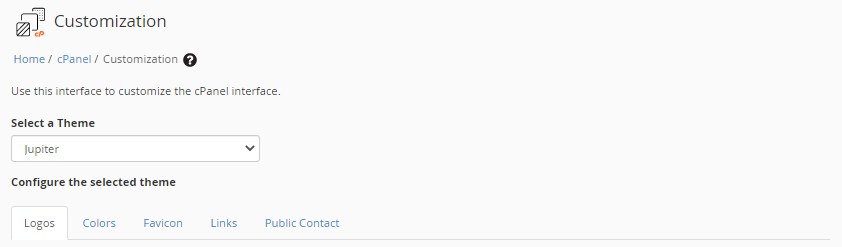
Step 4
This section gives you the option to enter your company's logo.
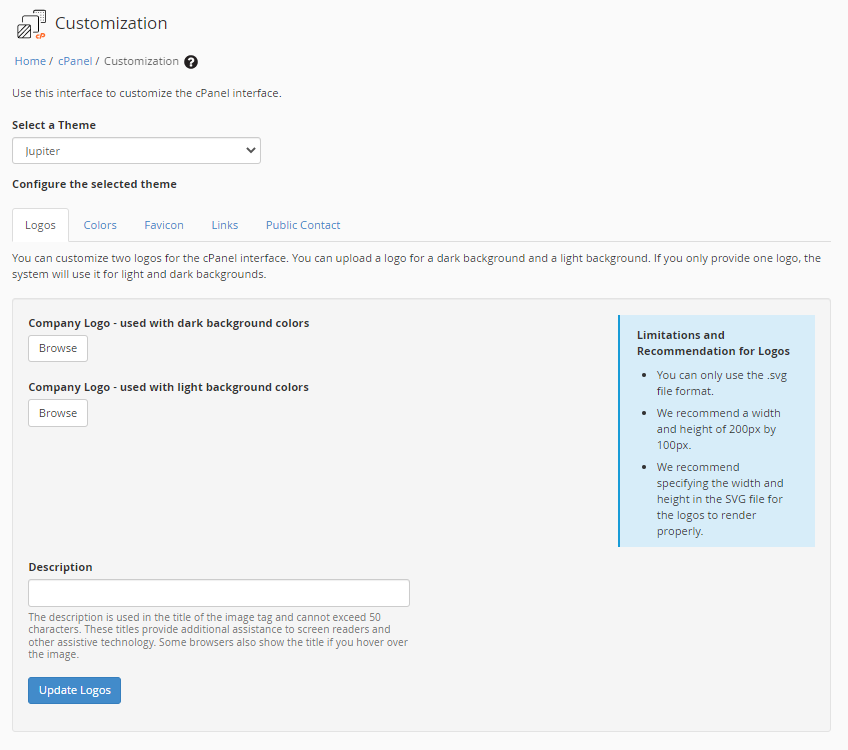
Step 5
Select your preferred colours.
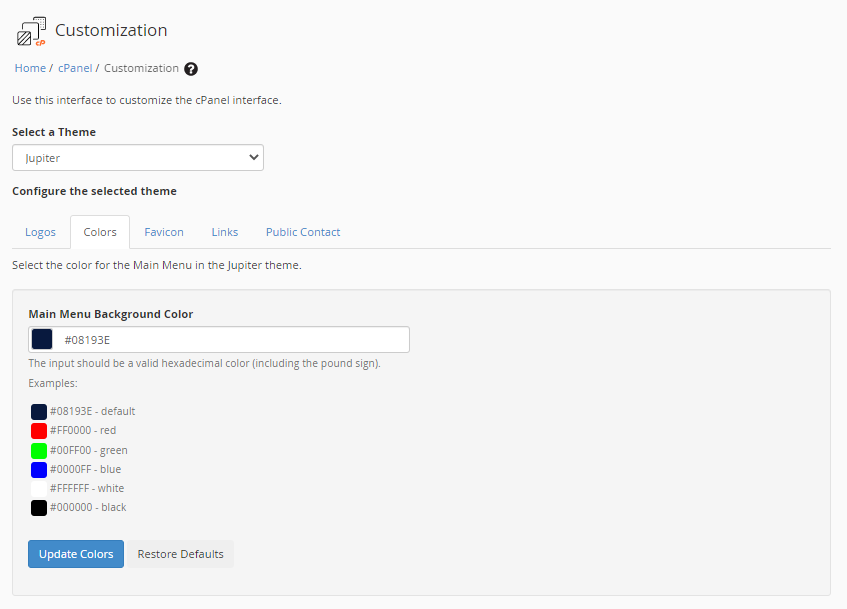
Step 6
The favicon is the graphic that appears on the corner of browser tabs, bookmarks, and desktop and mobile phone shortcuts.
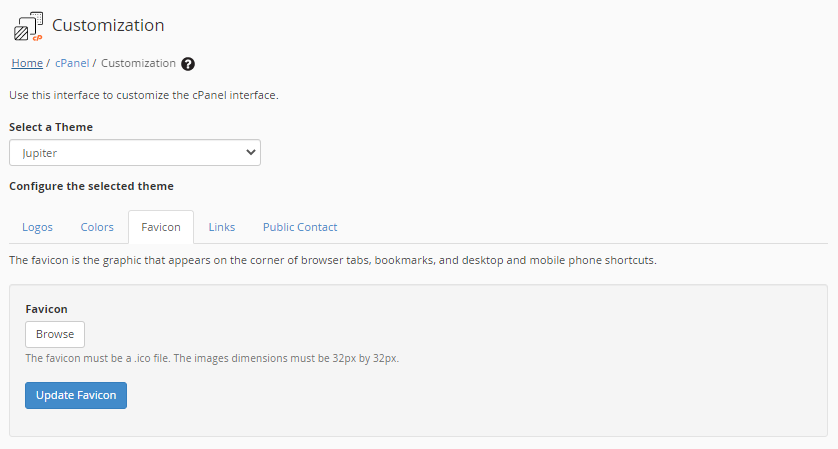
Step 7
You can add any additional links that you wish to be visible in this section.
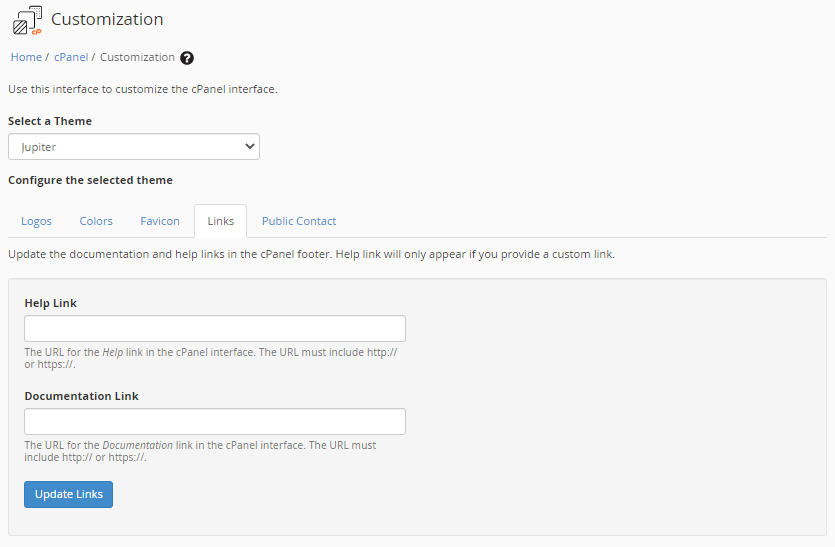
Step 8
Here you can provide your contact details for your customers.
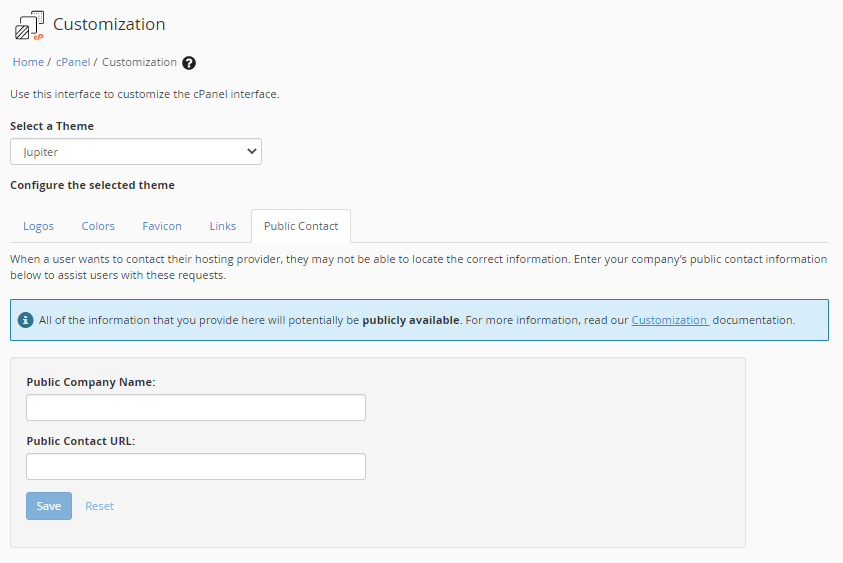
Need further assistance?
For more in-depth information on cPanel's Branding, take a look at cPanel's documentation:
[Customization | cPanel & WHM Documentation]
If you require further assistance please contact the ProStack team and we can help get this resolved for you! [Get in touch today!]