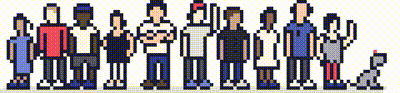You can make payment for any invoices within the [client portal] (If you cannot remember your password, there is a [password reset link]).
Step 1
Once logged in, click on the invoices section and you'll see the outstanding invoice for which you need to make payment.
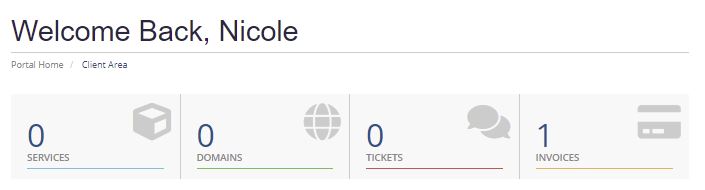
Step 2
Click on the unpaid status and this will take you to the invoice, on the invoice click Pay now.
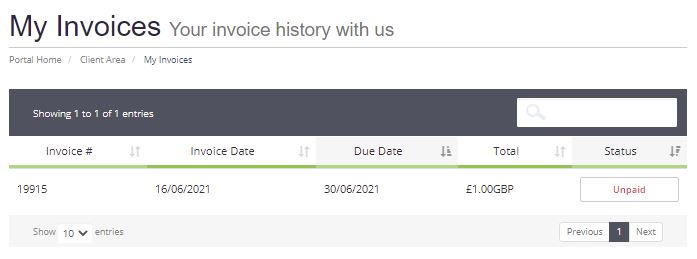
Step 3
You will be able to enter your card details and then click Submit Payment.
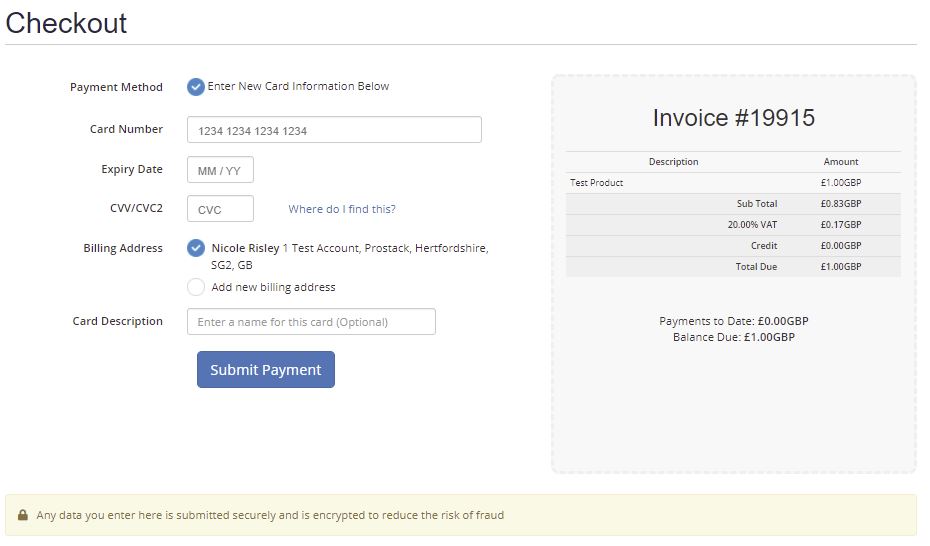
Need further assistance?
If you require further assistance please contact the ProStack team and we can help get this resolved for you! Get in touch today!